Building Primitive Shapes
Building Primitive Shapes
Motivation
Shapes are the building blocks of an X3D world. Primitive Shapes are standard building blocks:
- Box
- Cone
- Cylinder
- Sphere
- Text
- and more from the CADGeometry, Geometry2D, and Rendering component
Syntax: Shape
- A Shape node builds a shape
- appearance - color and texture
- geometry - form, or structure
XML Encoding
1
2
3
4
<Shape>
<!-- appearance ... -->
<!-- geometry ... -->
<Shape>
Classic VRML Encoding
1
2
3
4
Shape {
appearance ...
geometry ...
}
Specifying appearance
- Shape appearance is described by appearance nodes
- For now, we’ll use nodes to create a shaded white appearance:
XML Encoding
1
2
3
4
5
6
<Shape>
<Appearance>
<Material/>
</Appearance>
<!-- geometry ... -->
</Shape>
Classic VRML Encoding
1
2
3
4
5
6
Shape {
appearance Appearance {
material Material { }
}
geometry ...
}
Specifying geometry
Shape geometry is built with geometry nodes:
XML Encoding
1
2
3
4
5
<Box ... />
<Cone ... />
<Cylinder ... />
<Sphere ... />
<Text ... />
Classic VRML Encoding
1
2
3
4
5
Box { ... }
Cone { ... }
Cylinder { ... }
Sphere { ... }
Text { ... }
- Geometry node fields control dimensions
- Dimensions usually in meters, but can be anything
A sample primitive shape
XML Encoding
1
2
3
4
5
6
7
8
9
10
11
12
13
<?xml version="1.0" encoding="UTF-8"?>
<!DOCTYPE X3D PUBLIC "ISO//Web3D//DTD X3D 4.1/EN" "https://www.web3d.org/specifications/x3d-4.1.dtd">
<X3D profile='Full' version='4.1' xmlns:xsd='http://www.w3.org/2001/XMLSchema-instance' xsd:noNamespaceSchemaLocation='https://www.web3d.org/specifications/x3d-4.1.xsd'>
<Scene>
<Shape>
<Appearance>
<Material/>
</Appearance>
<Cylinder
radius='1.5'/>
</Shape>
</Scene>
</X3D>
Classic VRML Encoding
1
2
3
4
5
6
7
8
9
10
11
#X3D V4.1 utf8
# A cylinder
Shape {
appearance Appearance {
material Material { }
}
geometry Cylinder {
height 2.0
radius 1.5
}
}
Example
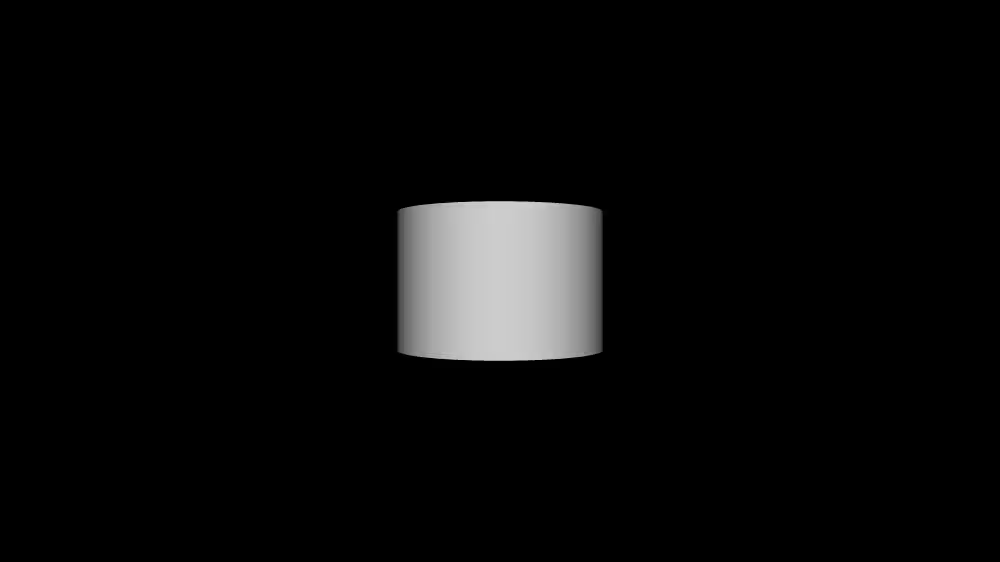
Building multiple shapes
- Shapes are built centered in the world
- An X3D file can contain multiple shapes
- Shapes overlap when built at the same location
A sample file with multiple shapes
XML Encoding
1
2
3
4
5
6
7
8
9
10
11
12
13
14
15
16
17
18
19
20
21
<?xml version="1.0" encoding="UTF-8"?>
<!DOCTYPE X3D PUBLIC "ISO//Web3D//DTD X3D 4.1/EN" "https://www.web3d.org/specifications/x3d-4.1.dtd">
<X3D profile='Full' version='4.1' xmlns:xsd='http://www.w3.org/2001/XMLSchema-instance' xsd:noNamespaceSchemaLocation='https://www.web3d.org/specifications/x3d-4.1.xsd'>
<Scene>
<Shape>
<Appearance>
<Material/>
</Appearance>
<Box
size='1 1 1'/>
</Shape>
<Shape>
<Appearance>
<Material/>
</Appearance>
<Sphere
radius='0.7'/>
</Shape>
<!-- ... -->
</Scene>
</X3D>
Classic VRML Encoding
1
2
3
4
5
6
7
8
9
10
11
12
13
14
15
16
17
18
19
20
21
#X3D V4.1 utf8
Shape {
appearance Appearance {
material Material { }
}
geometry Box {
size 1.0 1.0 1.0
}
}
Shape {
appearance Appearance {
material Material { }
}
geometry Sphere {
radius 0.7
}
}
...
Example
Summary
This post is licensed under CC BY 4.0 by the author.