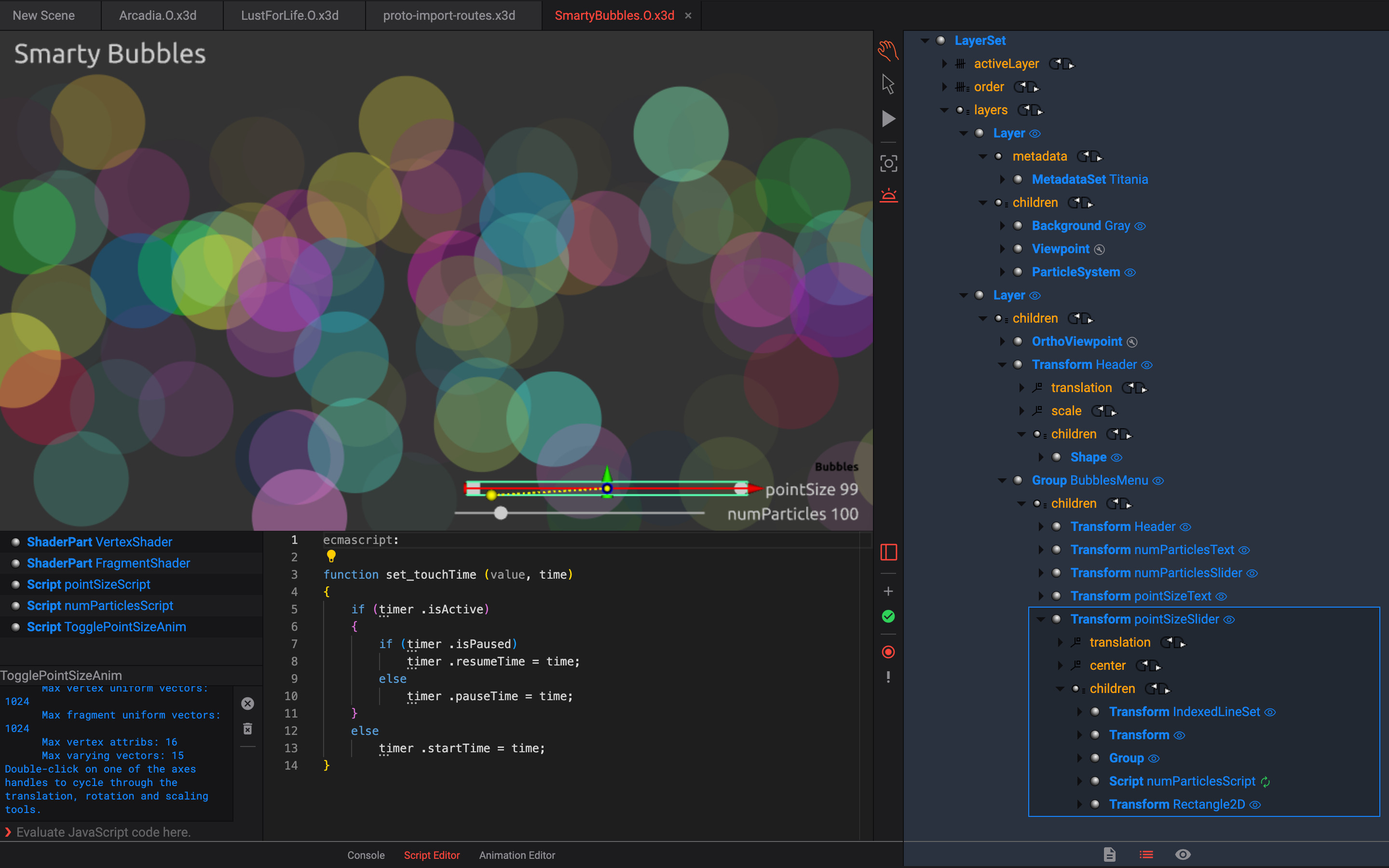Documentation
About Sunrize
Use Sunrize to create standards-compliant X3D/VRML worlds for publishing on the World Wide Web and for building stand-alone applications. Sunrize fully supports the X3D Specification, including the Moving Worlds specification for VRML 2.0.
Sunrize aims to provide you with powerful tools to compose complex objects and create exciting, animated and interactive worlds. Use existing 3D modelling programs such as Blender or Maya to create polygonal or NURBS objects that can be easily imported into Sunrize and then arranged and made interactive. Use X_ITE to publish your content on the web.
Where to Go?
- A Quick Look at the User Interface
- Using the Outline Editor
- Snapping and Alignment
- Using the Script Editor
- Animating Objects
It might also be of interest for you how to navigate in a the scene.
Conventions Used
Choose File > Save means to choose Save from the File pull-down menu.
Ctrl+u means to press the Ctrl key and the u key at the same time.
To click means to quickly press and release the left mouse button.
To drag means to press and hold down the indicated mouse button (the left button if none is indicated).
To click-middle means to click the middle mouse button.
To click-right means to click the right mouse button.