Controlling Color on Coordinate-Based Geometry
Motivation
- The Material node gives an entire shape the same color
- You can provide colors for individual parts of a shape using a Color node
Syntax: Color
A Color node contains a list of RGB values (similar to a Coordinate node):
XML Encoding
1
2
<Color
color='1.0 0.0 0.0, ...'/>
Classic VRML Encoding
1
2
3
Color {
color [ 1.0 0.0 0.0, ... ]
}
Used as the color field value of IndexedFaceSet, IndexedLineSet, PointSet or ElevationGrid nodes.
Binding colors
- Colors in the Color node override those in the Material node
- You can bind colors
- To each point, line, or face
- To each coordinate in a line, or face
Syntax: PointSet
A PointSet geometry node creates geometry out of points:
- color - provides a list of colors
- Always binds one color to each point, in order
XML Encoding
1
2
3
4
5
6
7
<Shape>
<Appearance><!-- ... --></Appearance>
<PointSet>
<Color ... />
<Coordinate ... />
</PointSet>
</Shape>
Classic VRML Encoding
1
2
3
4
5
6
7
Shape {
appearance Appearance { ... }
geometry PointSet {
color Color { ... }
coord Coordinate { ... }
}
}
Syntax: IndexedLineSet
An IndexedLineSet geometry node creates geometry out of lines:
- color - list of colors
- colorIndex - selects colors from list
- colorPerVertex - control color binding
XML Encoding
1
2
3
4
5
6
7
8
9
10
<Shape>
<Appearance><!-- ... --></Appearance>
<IndexedLineSet
colorPerVertex='true'
colorIndex='...'
coordIndex='...'>
<Color ... />
<Coordinate ... />
</IndexedLineSet>
</Shape>
Classic VRML Encoding
1
2
3
4
5
6
7
8
9
10
Shape {
appearance Appearance { ... }
geometry IndexedLineSet {
colorPerVertex TRUE
colorIndex [ ... ]
coordIndex [ ... ]
color Color { ... }
coord Coordinate { ... }
}
}
Controlling color binding for line sets
The colorPerVertex field controls how color indexes are used:
- FALSE: one color index to each line (ending at -1 coordinate indexes)
- TRUE: one color index to each coordinate index of each line (including -1 coordinate indexes)
Syntax: IndexedFaceSet
An IndexedFaceSet geometry node creates geometry out of faces:
- color - list of colors
- colorIndex - selects colors from list
- colorPerVertex - control color binding
XML Encoding
1
2
3
4
5
6
7
8
9
10
<Shape>
<Appearance><!-- ... --></Appearance>
<IndexedFaceSet
colorPerVertex='true'
colorIndex='...'
coordIndex='...'>
<Color ... />
<Coordinate ... />
</IndexedFaceSet>
</Shape>
Classic VRML Encoding
1
2
3
4
5
6
7
8
9
10
Shape {
appearance Appearance { ... }
geometry IndexedFaceSet {
colorPerVertex TRUE
colorIndex [ ... ]
coordIndex [ ... ]
color Color { ... }
coord Coordinate { ... }
}
}
Example
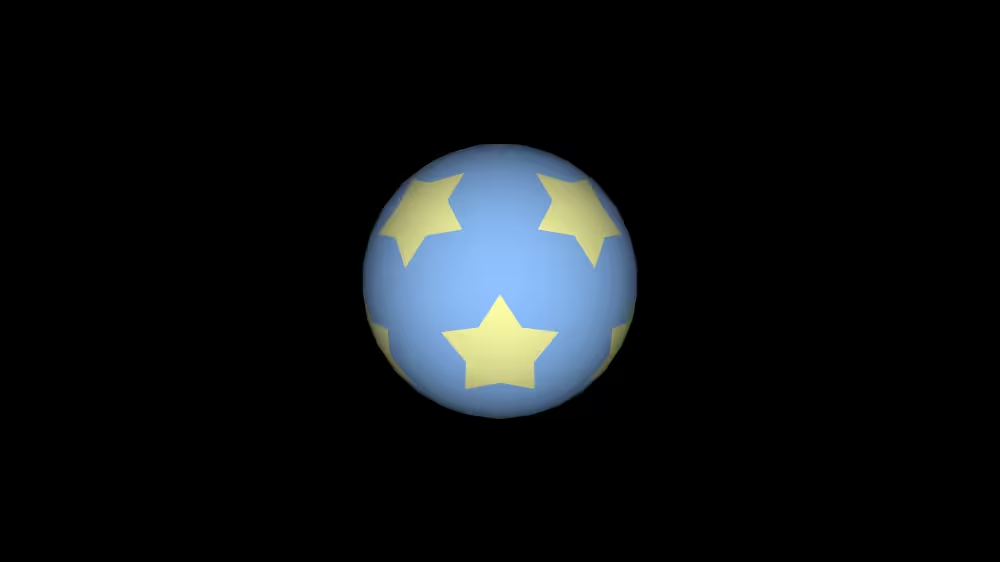
Controlling color binding for face sets
The colorPerVertex field controls how color indexes are used (similar to line sets):
- FALSE: one color index to each face (ending at -1 coordinate indexes)
- TRUE: one color index to each coordinate index of each face (including -1 coordinate indexes)
Syntax: ElevationGrid
An ElevationGrid geometry node creates terrains:
- color - list of colors
- colorPerVertex - control color binding
- Always binds one color to each grid point or square, in order
XML Encoding
1
2
3
4
5
6
7
8
9
<Shape>
<Appearance><!-- ... --></Appearance>
<ElevationGrid
...
colorPerVertex='true'
height='...'>
<Color ... />
</ElevationGrid>
</Shape>
Classic VRML Encoding
1
2
3
4
5
6
7
8
9
Shape {
appearance Appearance { ... }
geometry ElevationGrid {
...
colorPerVertex TRUE
color Color { ... }
height [ ... ]
}
}
Controlling color binding for elevation grids
The colorPerVertex field controls how color indexes are used (similar to line and face sets):
- FALSE: one color to each grid square
- TRUE: one color to each height for each grid square
Summary
The Color node lists colors to use for parts of a shape:
- Used as the value of the color field
- Color indexes select colors to use
- Colors override Material node
The colorPerVertex field selects color per line/face/grid square or color per coordinate.