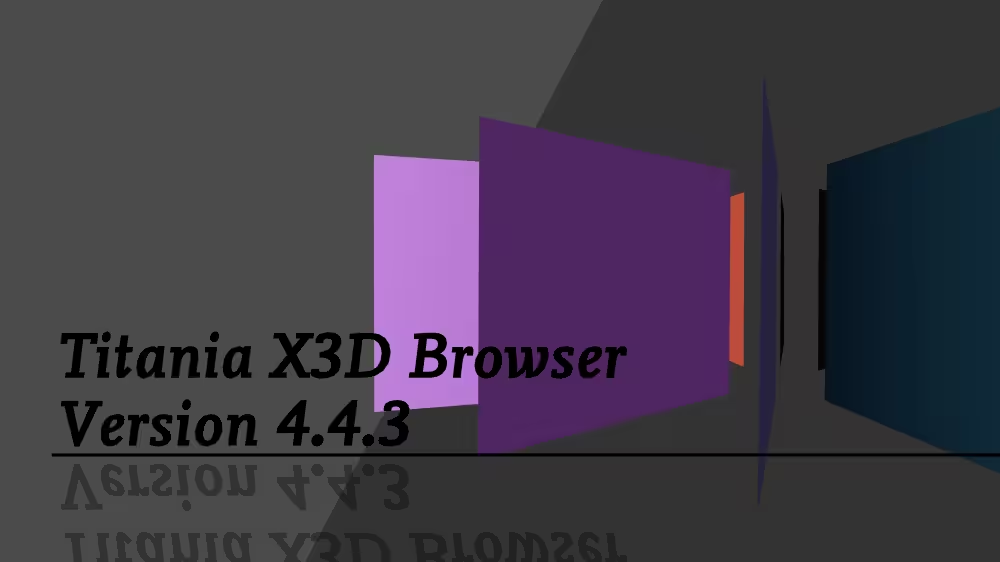TwoSidedMaterial
Overview
TwoSidedMaterial specifies surface rendering properties for associated geometry, for outer (front) and inner (back) sides of polygons. Material attributes are used by the X3D lighting equations during rendering.
The TwoSidedMaterial node belongs to the Shape component and requires at least support level 4, its default container field is material. It is available from X3D version 3.2 or higher.
Deprecated: This node is deprecated as of X3D version 4.0. Future versions of the standard may remove this node.
Hierarchy
1
2
3
4
+ X3DNode
+ X3DAppearanceChildNode
+ X3DMaterialNode
+ TwoSidedMaterial
Fields
| Type | Access Type | Name | Default Value |
|---|---|---|---|
| SFNode | [in, out] | metadata | NULL |
| SFBool | [in, out] | separateBackColor | FALSE |
| SFFloat | [in, out] | ambientIntensity | 0.2 |
| SFColor | [in, out] | diffuseColor | 0.8 0.8 0.8 |
| SFColor | [in, out] | specularColor | 0 0 0 |
| SFColor | [in, out] | emissiveColor | 0 0 0 |
| SFFloat | [in, out] | shininess | 0.2 |
| SFFloat | [in, out] | transparency | 0 |
| SFFloat | [in, out] | backAmbientIntensity | 0.2 |
| SFColor | [in, out] | backDiffuseColor | 0.8 0.8 0.8 |
| SFColor | [in, out] | backSpecularColor | 0 0 0 |
| SFColor | [in, out] | backEmissiveColor | 0 0 0 |
| SFFloat | [in, out] | backShininess | 0.2 |
| SFFloat | [in, out] | backTransparency | 0 |
SFNode [in, out] metadata NULL [X3DMetadataObject]
Information about this node can be contained in a MetadataBoolean, MetadataDouble, MetadataFloat, MetadataInteger, MetadataString or MetadataSet node.
Hint
SFBool [in, out] separateBackColor FALSE
separateBackColor determines whether separate Material values are used for back faces.
Warning
- Backface Material values are ignored unless you set separateBackColor=’true’
SFFloat [in, out] ambientIntensity 0.2 [0,1]
How much ambient omnidirectional light is reflected from all light sources.
Hint
- In Interchange profile this field may be ignored, applying the default value regardless.
SFColor [in, out] diffuseColor 0.8 0.8 0.8 [0,1]
How much direct, angle-dependent light is reflected from all light sources.
Hint
- Only emissiveColor affects IndexedLineSet, LineSet and PointSet.
SFColor [in, out] specularColor 0 0 0 [0,1]
Specular highlights are brightness reflections (example: shiny spots on an apple).
Hint
- In Interchange profile this field may be ignored, applying the default value regardless.
SFColor [in, out] emissiveColor 0 0 0 [0,1]
How much glowing light is emitted from this object.
Hints
- EmissiveColors glow even when all lights are off.
- Reset diffuseColor from default (.8 .8 .8) to (0 0 0) to avoid washout.
- Only emissiveColor affects IndexedLineSet, LineSet and PointSet.
Warning
- Bright emissiveColor values can wash out other colors and some textures.
SFFloat [in, out] shininess 0.2 [0,1]
Lower shininess values provide soft specular glows, while higher values result in sharper, smaller highlights.
Hint
- In Interchange profile this field may be ignored, applying the default value regardless.
SFFloat [in, out] transparency 0 [0,1]
How “clear” an object is: 1.0 is completely transparent, 0.0 is completely opaque.
Hint
- In Interchange profile transparency < .5 opaque, transparency > .5 transparent.
SFFloat [in, out] backAmbientIntensity 0.2 [0,1]
How much ambient omnidirectional light is reflected from all light sources.
Hint
- In Interchange profile this field may be ignored, applying the default value regardless.
SFColor [in, out] backDiffuseColor 0.8 0.8 0.8 [0,1]
How much direct, angle-dependent light is reflected from all light sources.
Hint
- Only emissiveColor affects IndexedLineSet, LineSet and PointSet.
SFColor [in, out] backSpecularColor 0 0 0 [0,1]
Specular highlights are brightness reflections (example: shiny spots on an apple).
Hint
- In Interchange profile this field may be ignored, applying the default value regardless.
SFColor [in, out] backEmissiveColor 0 0 0 [0,1]
How much glowing light is emitted from this object.
Hints
- EmissiveColors glow even when all lights are off.
- Reset diffuseColor from default (.8 .8 .8) to (0 0 0) to avoid washout.
- Only emissiveColor affects IndexedLineSet, LineSet and PointSet.
Warning
- Bright emissiveColor values can wash out other colors and some textures.
SFFloat [in, out] backShininess 0.2 [0,1]
Lower shininess values provide soft specular glows, while higher values result in sharper, smaller highlights.
Hint
- In Interchange profile this field may be ignored, applying the default value regardless.
SFFloat [in, out] backTransparency 0 [0,1]
How “clear” an object is: 1.0 is completely transparent, 0.0 is completely opaque.
Hint
- In Interchange profile transparency < .5 opaque, transparency > .5 transparent.
Advice
Hints
- Insert Shape and Appearance nodes before adding material.
- DEF/USE copies of a single node can provide a similar “look + feel” style for related shapes in a scene.
- X3D Scene Authoring Hints, Color
- X3D Architecture 12.2.3 Two-sided materials
- X3D Architecture 17.2.2 Lighting model
Warnings
- Requires X3D
profile='Full'or else include<component name='Shape' level='4'/> - Corresponding geometry within the parent Shape must have solid=’false’ for two-sided rendering, otherwise no reverse-side back geometry is displayed.
- X3D4 Architecture has deprecated TwoSidedMaterial, preferring use of child backMaterial node in parent Appearance.
Example