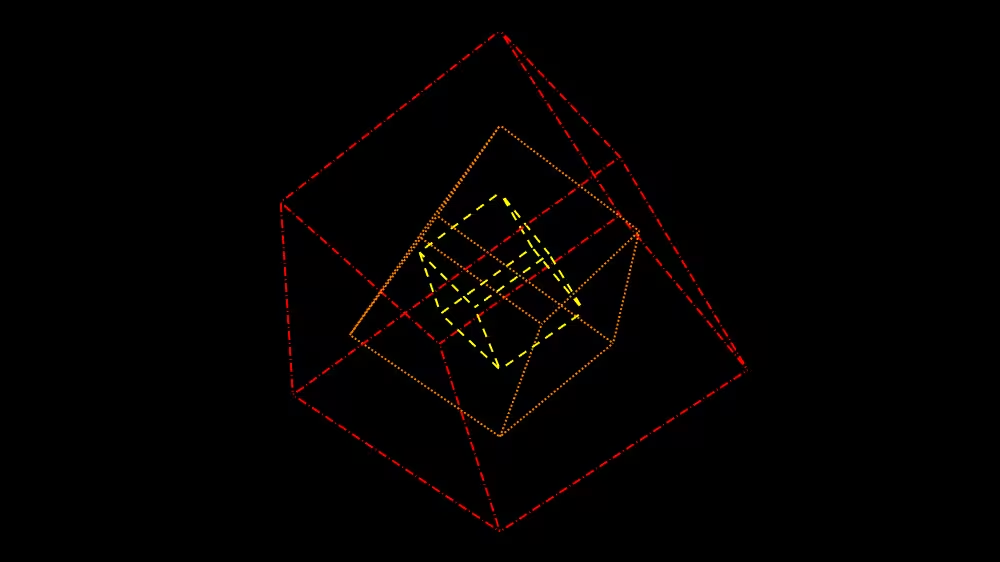LineProperties
Overview
LineProperties allows precise fine-grained control over the rendering style of lines and edges for associated geometry inside the same Shape.
The LineProperties node belongs to the Shape component and requires at least support level 2, its default container field is lineProperties. It is available from X3D version 3.0 or higher.
Hierarchy
1
2
3
+ X3DNode
+ X3DAppearanceChildNode
+ LineProperties
Fields
| Type | Access Type | Name | Default Value |
|---|---|---|---|
| SFNode | [in, out] | metadata | NULL |
| SFBool | [in, out] | applied | TRUE |
| SFInt32 | [in, out] | linetype | 1 |
| SFFloat | [in, out] | linewidthScaleFactor | 0 |
SFNode [in, out] metadata NULL [X3DMetadataObject]
Information about this node can be contained in a MetadataBoolean, MetadataDouble, MetadataFloat, MetadataInteger, MetadataString or MetadataSet node.
Hint
SFBool [in, out] applied TRUE
Whether or not LineProperties are applied to associated geometry.
SFInt32 [in, out] linetype 1 [1,∞)
linetype selects a line pattern, with solid default if defined value isn’t supported. Values with guaranteed support are 1 Solid, 2 Dashed, 3 Dotted, 4 Dashed-dotted, 5 Dash-dot-dot. Optionally supported values are 6 single-headed arrow (arrow tip occurs at last point of each individual list of points), 7 single dot, 8 double-headed arrow, 10 chain line, 11 center line, 12 hidden line, 13 phantom line, 14 break line 1, 15 break line 2, 16 User-specified dash pattern.
Hint
- Detailed descriptions of lineType values are found at the ISO/IEC 9973 International Register of Graphical Items
SFFloat [in, out] linewidthScaleFactor 0 (-∞,∞)
linewidthScaleFactor is a scale factor multiplied by browser-dependent nominal linewidth, mapped to nearest available line width. Values zero or less provide minimum available line width.
Advice
Hints
- DEF/USE copies of a single node can provide a similar “look + feel” style for related shapes in a scene.
- LineProperties illustration model
Warning
- Requires X3D
profile='Full'or else include<component name='Shape' level='2'/>
Example