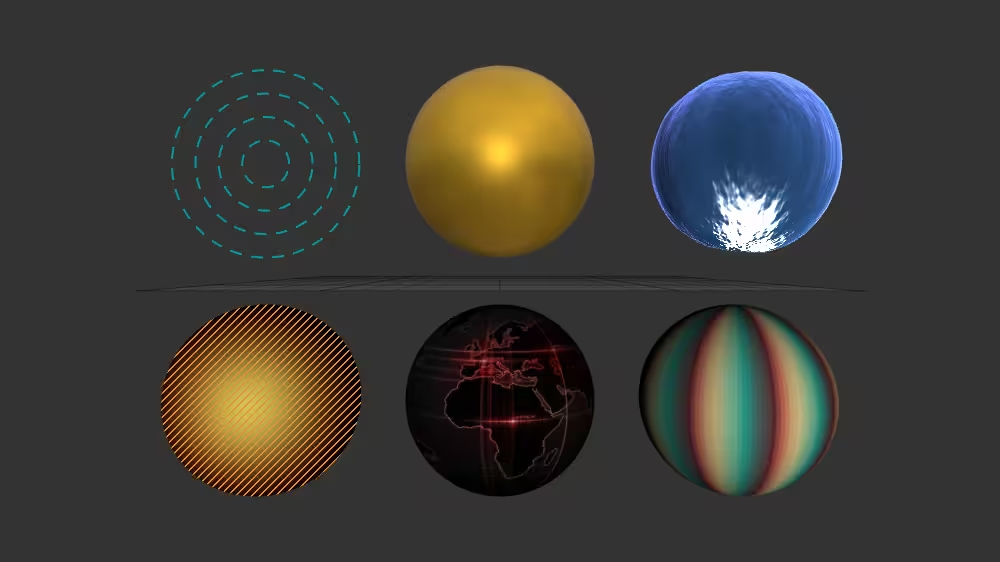Appearance
Overview
Appearance specifies the visual properties of geometry by containing the Material, ImageTexture/MovieTexture/PixelTexture, FillProperties, LineProperties, programmable shader nodes (ComposedShader, PackagedShader, ProgramShader) and TextureTransform nodes.
The Appearance node belongs to the Shape component and requires at least support level 1, its default container field is appearance. It is available since VRML 2.0 and from X3D version 3.0 or higher.
Hierarchy
1
2
3
+ X3DNode
+ X3DAppearanceNode
+ Appearance
Fields
| Type | Access Type | Name | Default Value |
|---|---|---|---|
| SFNode | [in, out] | metadata | NULL |
| SFString | [in, out] | alphaMode | “AUTO” |
| SFFloat | [in, out] | alphaCutoff | 0.5 |
| SFNode | [in, out] | acousticProperties | NULL |
| SFNode | [in, out] | pointProperties | NULL |
| SFNode | [in, out] | lineProperties | NULL |
| SFNode | [in, out] | fillProperties | NULL |
| SFNode | [in, out] | material | NULL |
| SFNode | [in, out] | backMaterial | NULL |
| SFNode | [in, out] | texture | NULL |
| SFNode | [in, out] | textureTransform | NULL |
| MFNode | [in, out] | shaders | [ ] |
| SFNode | [in, out] | blendMode | NULL |
| SFNode | [in, out] | depthMode | NULL |
SFNode [in, out] metadata NULL [X3DMetadataObject]
Information about this node can be contained in a MetadataBoolean, MetadataDouble, MetadataFloat, MetadataInteger, MetadataString or MetadataSet node.
Hint
SFString [in, out] alphaMode “AUTO” [“AUTO”|”OPAQUE”|”MASK”|”BLEND”]
Provides options for control of alpha transparency handling for textures. AUTO means Material transparency is applied to texture transparency for full backwards compatility with X3D3, OPAQUE means ignore alpha transparency to render texture as opaque, MASK means alpha-testing of pixels as fully transparent when alpha value is less than alphaCutoff and fully opaque when alpha value is greater than or equal to alphaCutoff, BLEND combines partial transparency of textures and materials.
Hint
SFFloat [in, out] alphaCutoff 0.5 [0,1]
Threshold value used for pixel rendering either transparent or opaque, used when alphaMode=”MASK”.
Hint
SFNode [in, out] acousticProperties NULL [AcousticProperties]
Optional single contained acousticProperties node that can specify additional acoustic attributes applied to associated surface geometry.
SFNode [in, out] pointProperties NULL [PointProperties]
Optional single contained PointProperties node that can specify additional visual attributes applied to corresponding point geometry.
SFNode [in, out] lineProperties NULL [LineProperties]
Optional single contained LineProperties node that can specify additional visual attributes applied to corresponding line geometry.
SFNode [in, out] fillProperties NULL [FillProperties]
Optional single contained FillProperties node that can specify additional visual attributes applied to polygonal areas of corresponding geometry, on top of whatever other appearance is already defined.
SFNode [in, out] material NULL [X3DMaterialNode]
Optional single contained Material, PhysicalMaterial, TwoSidedMaterial (deprecated), or UnlitMaterial node that can specify visual attributes for lighting response (color types, transparency, etc.) applied to corresponding geometry.
Warning
- If material is NULL or unspecified, lighting is off (all lights ignored) for this Shape and unlit object color is (1, 1, 1).
SFNode [in, out] backMaterial NULL [X3DOneSidedMaterialNode]
Optional single contained Material, PhysicalMaterial or UnlitMaterial node that can specify visual attributes for lighting response (color types, transparency, etc.) applied to back faces of corresponding geometry.
Warnings
- It is only allowed to define a backMaterial field if the material field is also defined (not NULL).
- The node type for backMaterial field (if any) must match node type for material field.
- If material is NULL or unspecified, lighting is off (all lights ignored) for this Shape and unlit object color is (1, 1, 1).
SFNode [in, out] texture NULL [X3DTextureNode]
Optional single contained texture node (ImageTexture, MovieTexture, PixelTexture, MultiTexture) that maps image(s) to surface geometry.
Hints
- If texture node is NULL or unspecified, corresponding Shape geometry for this Appearance is not textured.
- X3D Scene Authoring Hints, Images
- X3D Architecture 18 Texturing component
- X3D Architecture 33 Texturing3D component
SFNode [in, out] textureTransform NULL [X3DTextureTransformNode]
Optional single contained TextureTransform node that defines 2D transformation applied to texture coordinates.
Hints
- Texture coordinates are reapplied (or else recomputed if textureTransform field initially NULL) whenever the corresponding vertex-based geometry changes.
- If textureTransform array is empty, then this field has no effect.
MFNode [in, out] shaders [ ] [X3DShaderNode]
Zero or more contained programmable shader nodes (ComposedShader, PackagedShader, ProgramShader) that specify, in order of preference, author-programmed rendering characteristics.
Hint
SFNode [in, out] blendMode NULL [BlendMode] non-standard
Single contained BlendMode node that defines blend mode properties.
SFNode [in, out] depthMode NULL [DepthMode] non-standard
Single contained DepthMode node that defines depth mode properties.
Advice
Hints
- Insert a Shape node before adding geometry or Appearance.
- In Interchange profile only Material and ImageTexture children are allowed.
- DEF/USE copies of a single node can provide a similar “look + feel” style for related shapes in a scene.
- Advanced uses can contain MultiTexture, MultiTextureTransform/TextureTransformMatrix3D/TextureTransform3D, ComposedShader/PackagedShader/ProgramShader, ComposedTexture3D/ImageTexture3D/PixelTexture3D, or ComposedCubeMapTexture/GeneratedCubeMapTexture/ImageCubeMapTexture.
- X3D Architecture 12.2.2 Appearance node
- X3D Architecture 17.2.2 Lighting model
Example