Browser Support
Overview
To enjoy the best and most secure experience, we recommend you keep your browser and operating system updated. X_ITE will support the current and previous major releases of:
Desktop
 Since April 2016 Chrome supports all WebGL and JavaScript ES 6 features required by X_ITE. We support the current version and the previous version of Chrome, although X_ITE also runs fine in older versions. https://www.google.com/chrome
Since April 2016 Chrome supports all WebGL and JavaScript ES 6 features required by X_ITE. We support the current version and the previous version of Chrome, although X_ITE also runs fine in older versions. https://www.google.com/chrome
 Firefox as the first browser that supports everything X_ITE needs and is extensively tested since years. We have full support for Firefox. https://www.mozilla.org/firefox/products/
Firefox as the first browser that supports everything X_ITE needs and is extensively tested since years. We have full support for Firefox. https://www.mozilla.org/firefox/products/
 Starting with Windows 10 X_ITE runs fine in Microsoft Edge and is fully supported. Microsoft Edge provides everything X_ITE needs to give you the best performance. https://www.microsoft.com/windows/microsoft-edge
Starting with Windows 10 X_ITE runs fine in Microsoft Edge and is fully supported. Microsoft Edge provides everything X_ITE needs to give you the best performance. https://www.microsoft.com/windows/microsoft-edge
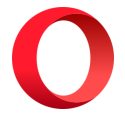 Opera uses the same rendering engine used by Safari and Chrome and is therefore fully supported since April 2016. Always use the latest version of Opera to make your Internet experience more secure and enjoyable. https://www.opera.com/
Opera uses the same rendering engine used by Safari and Chrome and is therefore fully supported since April 2016. Always use the latest version of Opera to make your Internet experience more secure and enjoyable. https://www.opera.com/
 Safari has excellent support for WebGL and JavaScript ES 6 and is as much popular as other browsers especially on MacOS X. Keep your Mac up to date to have the best experience we can give. https://www.apple.com/safari/
Safari has excellent support for WebGL and JavaScript ES 6 and is as much popular as other browsers especially on MacOS X. Keep your Mac up to date to have the best experience we can give. https://www.apple.com/safari/
Mobile
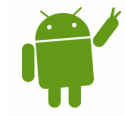 All stock browser on Android 4.0+ support WebGL and JavaScript ES 6 natively. Always keep in mind to keep your files small in size and always consider to optimize for performance. https://www.android.com/
All stock browser on Android 4.0+ support WebGL and JavaScript ES 6 natively. Always keep in mind to keep your files small in size and always consider to optimize for performance. https://www.android.com/
 iOS has good support since Safari on iOS 7+. Simplify your scenes and test them extensively to achieve the best results how you would like it to be. https://www.apple.com/ios/
iOS has good support since Safari on iOS 7+. Simplify your scenes and test them extensively to achieve the best results how you would like it to be. https://www.apple.com/ios/
Note: Any problem with X_ITE in the above browsers should be reported as a bug in X_ITE. See Report a Bug.
We do not support older browsers like Internet Explorer 6-9, Opera 12.1x or Safari 5.1+.
Unsupported Browsers
While X_ITE might run without major issues in older browser versions, we do not actively test X_ITE in them and generally do not fix bugs that may appear in them.
Similarly, X_ITE does not fix bugs in pre-release versions of browsers, such as beta or dev releases. If you find a bug with X_ITE in a pre-release of a browser, you should report the bug to the browser vendor.
About Browser Support
X_ITE is constantly tested with all of its supported browsers via unit tests. However, a web page using X_ITE may not work in the same set of browsers if its own code takes advantage of (or falls prey to) browser-specific behaviors. Testing is essential to fully support a browser. The Microsoft Edge Developer site makes available virtual machines for testing many different versions of Internet Explorer. Older versions of other browsers can be found at oldversion.com.
Only the most current version of X_ITE is tested and updated to fix bugs or add features. Users of older versions that find a bug should upgrade to the latest released version to determine if the bug has already been fixed.