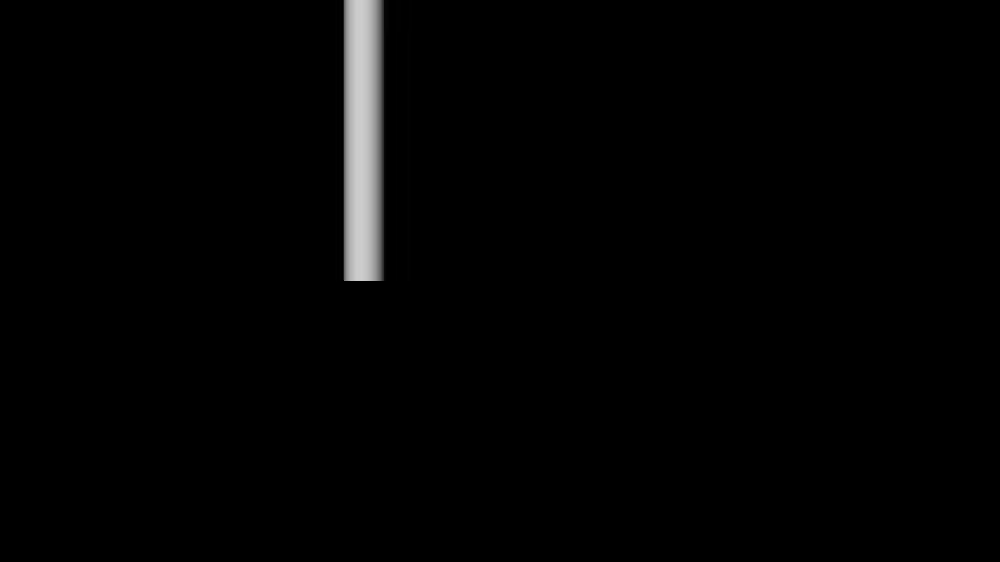Motivation
- By default, all shapes are built at the center of the world
- A Transform enables you to
- Position shapes
- Rotate shapes
- Scale shapes
Using coordinate systems
- An X3D file builds components for a world
- A file’s world components are built in the file’s world coordinate system
- By default, all shapes are built at the origin of the world coordinate system
A transform creates a coordinate system that is
relative to a parent coordinate system
Shapes built in the new coordinate system are positioned, rotated, and scaled along with it
The Transform group node creates a group with its own coordinate system
- translation - position
- rotation - orientation
- scale - size
- children - shapes to build
XML Encoding
1
2
3
4
5
6
| <Transform
translation='...'
rotation='...'
scale='...'>
<!-- children -->
</Transform>
|
Classic VRML Encoding
1
2
3
4
5
6
| Transform {
translation ...
rotation ...
scale ...
children [ ... ]
}
|
Including children
The children field includes a list of one or more nodes
XML Encoding
1
2
3
4
5
6
7
| <Transform ...>
<Shape><!-- ... --></Shape>
<Shape><!-- ... --></Shape>
<Transform><!-- ... --></Transform>
<!-- # And other child nodes -->
<!-- ... -->
</Transform>
|
Classic VRML Encoding
1
2
3
4
5
6
7
8
9
10
| Transform {
...
children [
Shape { ... }
Shape { ... }
Transform { ... }
# And other child nodes
...
]
}
|
Translating
Translation positions a coordinate system in X, Y, and Z.
XML Encoding
1
2
3
4
5
| <!-- X Y Z -->
<Transform
translation='2.0 0.0 0.0'>
<!-- children ... -->
</Transform>
|
Classic VRML Encoding
1
2
3
4
5
| Transform {
# X Y Z
translation 2.0 0.0 0.0
children [ ... ]
}
|
Rotating
Rotation orients a coordinate system about a rotation axis by a rotation angle
- Angles are measured in radians
- radians = degrees / 180.0 * 3.1415927
XML Encoding
1
2
3
4
5
| <!-- X Y Z Angle -->
<Transform
rotation='0.0 0.0 1.0 0.52'>
<!-- children ... -->
</Transform>
|
Classic VRML Encoding
1
2
3
4
5
| Transform {
# X Y Z Angle
rotation 0.0 0.0 1.0 0.52
children [ ... ]
}
|
Specifying rotation axes
- A rotation axis defines a pole to rotate around
- Like the Earth’s North-South pole
Typical rotations are about the X, Y, or Z axes:
| Rotate about | Axis |
|---|
| X-Axis | 1.0 0.0 0.0 |
| Y-Axis | 0.0 1.0 0.0 |
| Z-Axis | 0.0 0.0 1.0 |
Using the Right-Hand Rule
Positive rotations are counter-clockwise
To help remember positive and negative rotation directions:
- Open your hand
- Stick out your thumb
- Aim your thumb in an axis positive direction
- Curl your fingers around the axis
- The curl direction is a positive rotation
Scaling
Scale grows or shrinks a coordinate system by a scaling factor in X, Y, and Z.
XML Encoding
1
2
3
4
5
| <!-- X Y Z -->
<Transform
scale='0.5 0.5 0.5'>
<!-- children ... -->
</Transform>
|
Classic VRML Encoding
1
2
3
4
5
| Transform {
# X Y Z
scale 0.5 0.5 0.5
children [ ... ]
}
|
Scaling, rotating, and translating
Scale, Rotate, and Translate a coordinate system, one after the other.
XML Encoding
1
2
3
4
5
6
| <Transform
translation='2.0 0.0 0.0'
rotation='0.0 0.0 1.0 0.52'
scale='0.5 0.5 0.5'>
<!-- children ... -->
</Transform>
|
Classic VRML Encoding
1
2
3
4
5
6
| Transform {
translation 2.0 0.0 0.0
rotation 0.0 0.0 1.0 0.52
scale 0.5 0.5 0.5
children [ ... ]
}
|
Read operations bottom-up:
- The children are scaled, rotated, then translated
- Order is fixed, independent of field order
XML Encoding
1
2
3
4
5
6
7
8
9
10
11
12
13
| <Transform
translation='-2.0 3.0 0.0'>
<Shape>
<Appearance>
<Material/>
</Appearance>
<Cylinder
radius='0.3'
height='6.0'
top='false'>
</Shape>
</Transform>
<!-- ... -->
|
Classic VRML Encoding
1
2
3
4
5
6
7
8
9
10
11
12
13
14
15
16
| Transform {
translation -2.0 3.0 0.0
children [
Shape {
appearance Appearance {
material Material { }
}
geometry Cylinder {
radius 0.3
height 6.0
top FALSE
}
}
]
}
...
|
Example
Summary
- All shapes are built in a coordinate system
- The Transform node creates a new coordinate system relative to its parent
- Transform node fields do