Sensing Viewer Actions
Sensing Viewer Actions
Motivation
You can sense when the viewer’s cursor:
- Is over a shape
- Has touched a shape
- Is dragging atop a shape
What can you do:
- You can trigger animations on a viewer’s touch
- You can enable the viewer to move and rotate shapes
Using action sensors
There are four main action sensor types:
- TouchSensor senses touch
- SphereSensor senses drags
- CylinderSensor senses drags
- PlaneSensor senses drags
The Anchor node is a special-purpose action sensor with a built-in response.
Sensing shapes
- All action sensors sense all shapes in the same group
- Sensors trigger when the viewer’s cursor touches a sensed shape
Syntax: TouchSensor
A TouchSensor node senses the cursor’s touch:
- isOver - send true/false when cursor over/not over
- isActive - send true/false when mouse button pressed/released
- touchTime - send time when mouse button released
XML Encoding
1
2
3
4
5
<Transform>
<TouchSensor DEF='Touched'/>
<Shape><!-- ... --></Shape>
<!-- ... -->
</Transform>
Classic VRML Encoding
1
2
3
4
5
6
7
Transform {
children [
DEF Touched TouchSensor { }
Shape { ... }
...
]
}
A sample use of a TouchSensor node
XML Encoding
1
2
3
4
5
6
7
8
9
10
11
12
13
<TouchSensor DEF='Touch'/>
<TimeSensor DEF='Timer1' ... />
<OrientationInterpolator DEF='Rot1' ... />
<Transform DEF='Frame1'
<Shape><!-- ... --></Shape>
</Transform>
<ROUTE fromNode='Touch' fromField='touchTime' toNode='Timer1' toField='set_startTime'/>
<ROUTE fromNode='Timer1' fromField='fraction_changed' toNode='Rot1' toField='set_fraction'/>
<ROUTE fromNode='Rot1' fromField='value_changed' toNode='Frame1' toField='set_rotation'/>
Classic VRML Encoding
1
2
3
4
5
6
7
8
9
10
11
12
13
14
15
DEF Touch TouchSensor { }
DEF Timer1 TimeSensor { ... }
DEF Rot1 OrientationInterpolator { ... }
DEF Frame1 Transform {
children [
Shape { ... }
]
}
ROUTE Touch.touchTime TO Timer1.set_startTime
ROUTE Timer1.fraction_changed TO Rot1.set_fraction
ROUTE Rot1.value_changed TO Frame1.set_rotation
Example
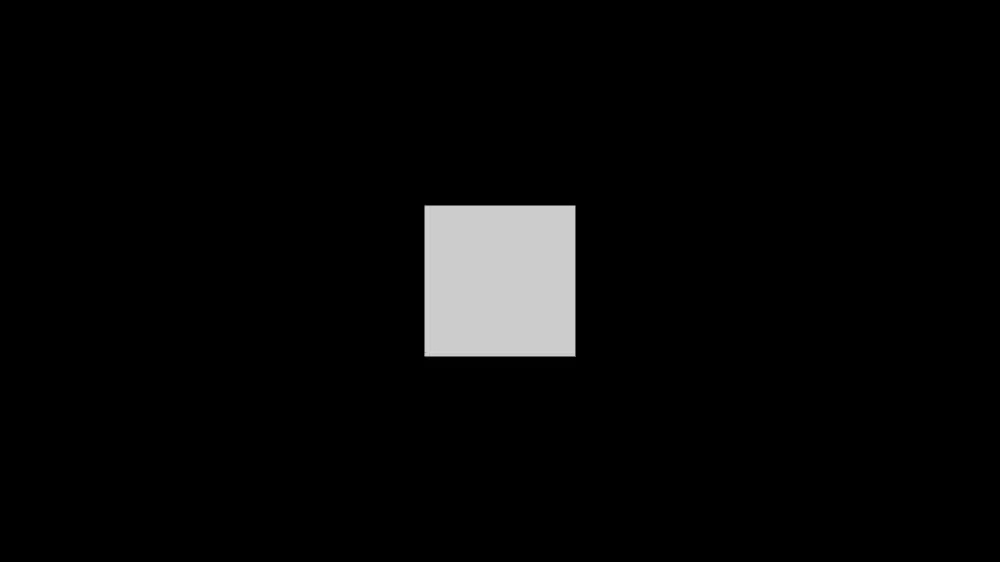
Syntax: SphereSensor
A SphereSensor node senses a cursor drag and generates rotations as if rotating a ball:
- isActive - sends true/false when mouse button pressed/released
- rotation_changed - sends rotation during a drag
XML Encoding
1
2
3
4
5
<Transform>
<SphereSensor DEF='Rotator'/>
<Transform DEF='RotateMe'><!-- ... --></Transform>
</Transform>
<ROUTE fromNode='Rotator' fromField='rotation_changed' toNode='RotateMe' toField='set_rotation'/>
Classic VRML Encoding
1
2
3
4
5
6
7
Transform {
children [
DEF Rotator SphereSensor { }
DEF RotateMe Transform { ... }
]
}
ROUTE Rotator.rotation_changed TO RotateMe.set_rotation
Example
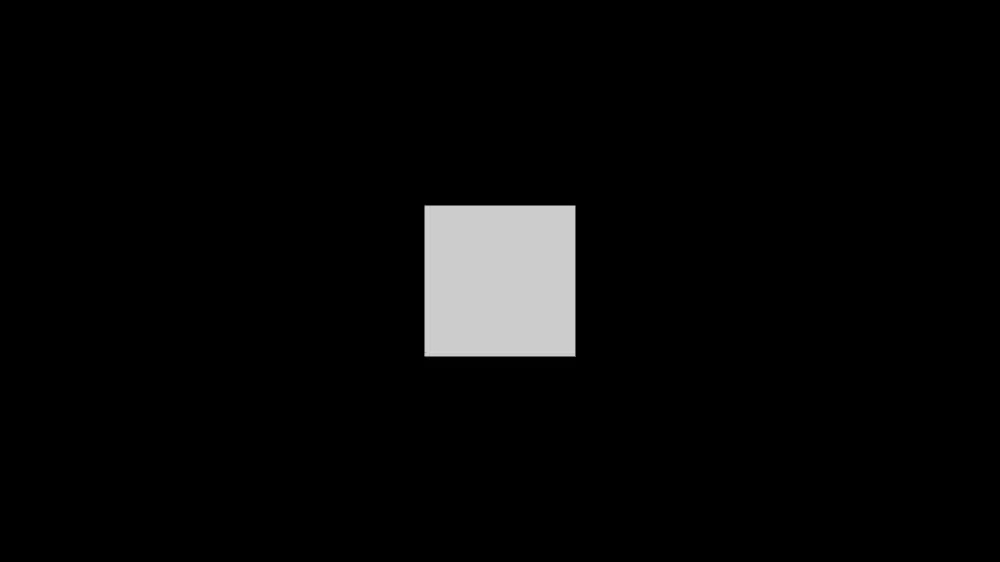
Syntax: CylinderSensor
A CylinderSensor node senses a cursor drag and generates rotations as if rotating a cylinder:
- isActive - sends true/false when mouse button pressed/released
- rotation_changed - sends rotation during a drag
XML Encoding
1
2
3
4
5
<Transform>
<CylinderSensor DEF='Rotator'/>
<Transform DEF='RotateMe'><!-- ... --></Transform>
</Transform>
<ROUTE fromNode='Rotator' fromField='rotation_changed' toNode='RotateMe' toField='set_rotation'/>
Classic VRML Encoding
1
2
3
4
5
6
7
Transform {
children [
DEF Rotator CylinderSensor { }
DEF RotateMe Transform { ... }
]
}
ROUTE Rotator.rotation_changed TO RotateMe.set_rotation
Example
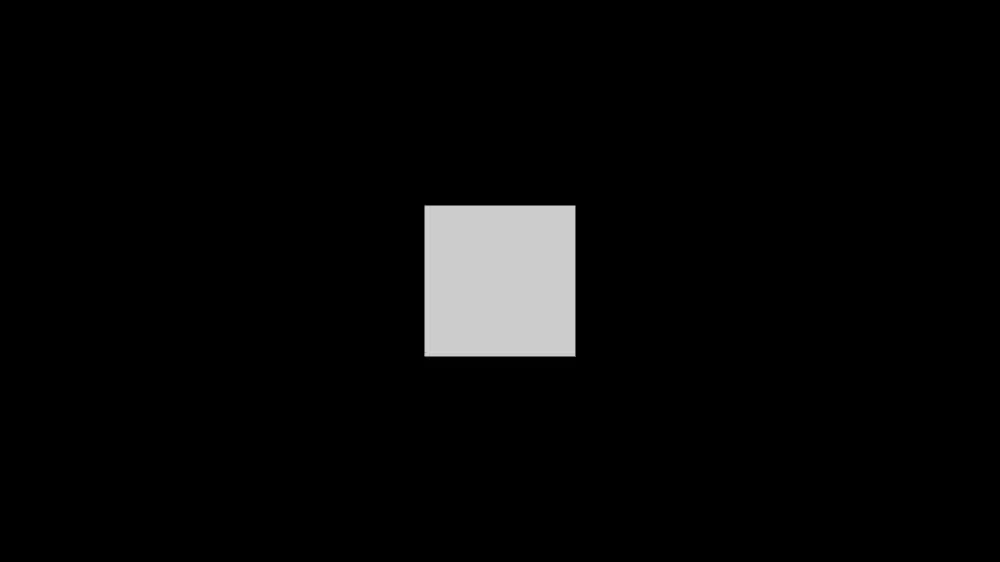
Syntax: PlaneSensor
A PlaneSensor node senses a cursor drag and generates translations as if sliding on a plane:
- isActive - sends true/false when mouse button pressed/released
- translation_changed - sends translations during a drag
XML Encoding
1
2
3
4
5
<Transform>
<PlaneSensor DEF='Mover'/>
<Transform DEF='MoveMe'><!-- ... --></Transform>
</Transform>
<ROUTE fromNode='Mover' fromField='translation_changed' toNode='MoveMe' toField='set_translation'/>
Classic VRML Encoding
1
2
3
4
5
6
7
Transform {
children [
DEF Mover PlaneSensor { }
DEF MoveMe Transform { ... }
]
}
ROUTE Mover.translation_changed TO MoveMe.set_translation
Example
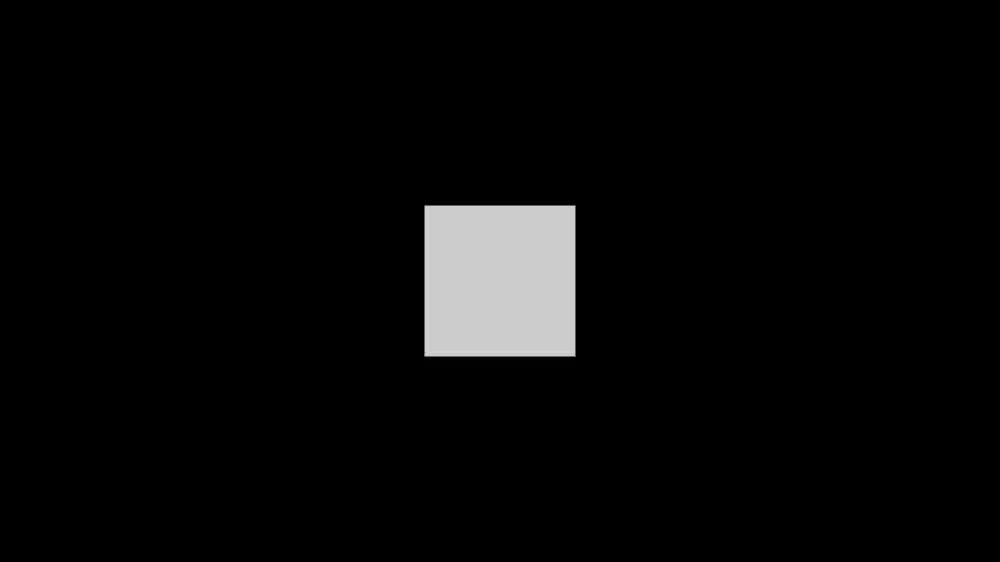
Using multiple sensors
Multiple sensors can sense the same shape but …
If sensors are in the same group:
- They all respond
If sensors are at different depths in the hierarchy:
- The deepest sensor responds
- The other sensors do not respond
Summary
Action sensors sense when the viewer’s cursor:
- is over a shape
- has touched a shape
- is dragging atop a shape
Sensors convert viewer actions into events to:
- Start and stop animations
- Orient shapes
- Position shapes
This post is licensed under CC BY 4.0 by the author.