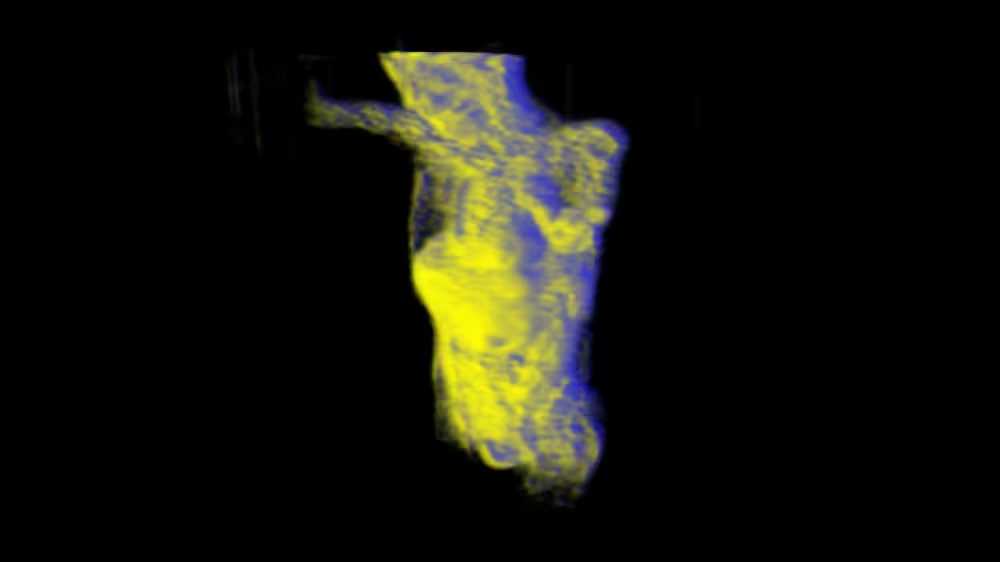ToneMappedVolumeStyle
Overview
ToneMappedVolumeStyle specifies that volumetric data is rendered with Gooch shading model of two-toned warm/cool coloring.
The ToneMappedVolumeStyle node belongs to the VolumeRendering component and requires at least support level 2, its default container field is renderStyle. It is available from X3D version 3.3 or higher.
Hierarchy
1
2
3
4
+ X3DNode
+ X3DVolumeRenderStyleNode
+ X3DComposableVolumeRenderStyleNode
+ ToneMappedVolumeStyle
Fields
| Type | Access Type | Name | Default Value |
|---|---|---|---|
| SFNode | [in, out] | metadata | NULL |
| SFBool | [in, out] | enabled | TRUE |
| SFColorRGBA | [in, out] | coolColor | 0 0 1 0 |
| SFColorRGBA | [in, out] | warmColor | 1 1 0 0 |
| SFNode | [in, out] | surfaceNormals | NULL |
SFNode [in, out] metadata NULL [X3DMetadataObject]
Information about this node can be contained in a MetadataBoolean, MetadataDouble, MetadataFloat, MetadataInteger, MetadataString or MetadataSet node.
Hint
SFBool [in, out] enabled TRUE
Enables/disables node operation.
SFColorRGBA [in, out] coolColor 0 0 1 0 [0,1]
coolColor is used for surfaces facing away from the light direction.
Hint
SFColorRGBA [in, out] warmColor 1 1 0 0 [0,1]
warmColor is used for surfaces facing towards the light.
Hint
SFNode [in, out] surfaceNormals NULL [X3DTexture3DNode]
The surfaceNormals field contains a 3D texture with at least three component values. Each voxel in the texture represents the surface normal direction for the corresponding voxel in the base data source.
Advice
Hints
- ToneMappedVolumeStyle can contain a single Texture3D node with
containerField='surfaceNormals' - Gooch shading
Warning
- Requires X3D
profile='Full'or else include<component name='VolumeRendering' level='2'/>
Example