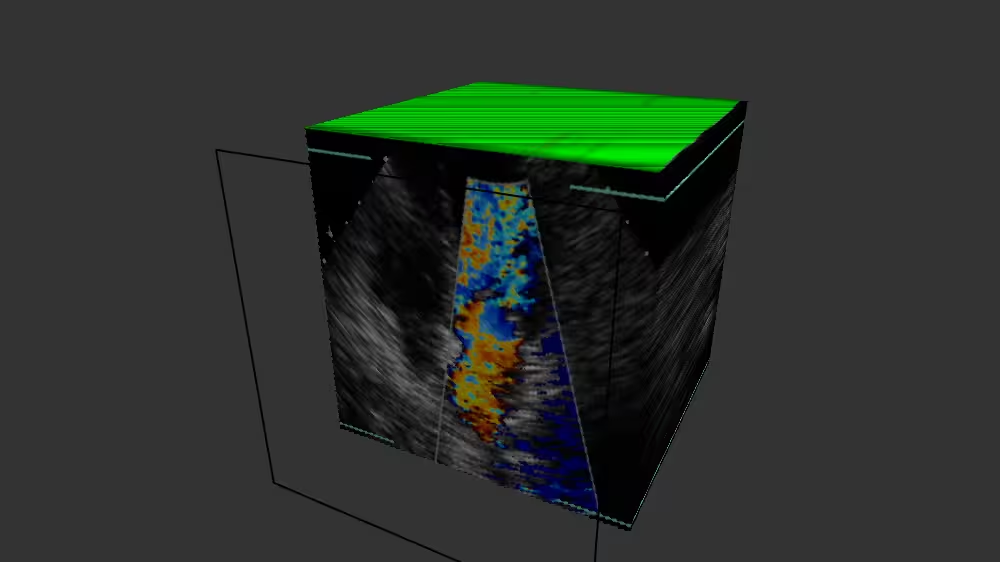ImageTexture3D
Overview
ImageTexture3D defines a 3D image-based texture map by specifying a single image file that contains complete 3D data.
The ImageTexture3D node belongs to the Texturing3D component and requires at least support level 2, its default container field is texture. It is available from X3D version 3.1 or higher.
Hierarchy
1
2
3
4
5
6
+ X3DNode
+ X3DAppearanceChildNode
+ X3DTextureNode
+ X3DSingleTextureNode
+ X3DTexture3DNode
+ ImageTexture3D (X3DUrlObject)*
* Derived from multiple interfaces.
Fields
| Type | Access Type | Name | Default Value |
|---|---|---|---|
| SFNode | [in, out] | metadata | NULL |
| SFString | [in, out] | description | ”” |
| SFBool | [in, out] | load | TRUE |
| MFString | [in, out] | url | [ ] |
| SFTime | [in, out] | autoRefresh | 0 |
| SFTime | [in, out] | autoRefreshTimeLimit | 3600 |
| SFBool | [ ] | repeatS | FALSE |
| SFBool | [ ] | repeatT | FALSE |
| SFBool | [ ] | repeatR | FALSE |
| SFNode | [ ] | textureProperties | NULL |
SFNode [in, out] metadata NULL [X3DMetadataObject]
Information about this node can be contained in a MetadataBoolean, MetadataDouble, MetadataFloat, MetadataInteger, MetadataString or MetadataSet node.
Hint
SFString [in, out] description “”
Author-provided prose that describes intended purpose of the url asset.
Hint
- Many XML tools substitute XML character references for special characters automatically if needed within an attribute value (such as & for & ampersand character, or " for “ quotation-mark character).
SFBool [in, out] load TRUE
load=true means load immediately, load=false means defer loading or else unload a previously loaded asset.
Hints
- Allows author to design when Inline loading occurs via user interaction, event chains or scripting.
- Use a separate LoadSensor node to detect when loading is complete.
MFString [in, out] url [ ] [URI]
Location and filename of image. Multiple locations are more reliable, and including a Web address lets e-mail attachments work.
Hints
- MFString arrays can have multiple values, so separate each individual string by quote marks “https://www.web3d.org” “https://www.web3d.org/about” “etc.”
- Alternative XML encoding for quotation mark “ is " (which is an example of a character entity).
- Can replace embedded blank(s) in url queries with %20 for each blank character.
- X3D Scene Authoring Hints, urls
Warning
- Strictly match directory and filename capitalization for http links! This is important for portability. Some operating systems are forgiving of capitalization mismatches, but http/https url addresses and paths in Unix-based operating systems are all case sensitive and intolerant of uppercase/lowercase mismatches.
SFTime [in, out] autoRefresh 0 [0,∞)
autoRefresh defines interval in seconds before automatic reload of current url asset is performed.
Hints
- If preceding file loading fails or load field is false, no refresh is performed.
- Repeated refresh attempts to reload currently loaded entry of url list. If that fails, the browser retries other entries in the url list.
Warning
- Automatically reloading content has security considerations and needs to be considered carefully.
SFTime [in, out] autoRefreshTimeLimit 3600 [0,∞)
autoRefreshTimeLimit defines maximum duration that automatic refresh activity can occur.
Hint
- Automatic refresh is different than query and response timeouts performed by a networking library while sequentially attempting to retrieve addressed content from a url list.
Warning
- Automatically reloading content has security considerations and needs to be considered carefully.
SFBool [ ] repeatS FALSE
Whether to repeat texture along S axis horizontally from left to right.
SFBool [ ] repeatT FALSE
Whether to repeat texture along T axis vertically from top to bottom.
SFBool [ ] repeatR FALSE
Whether to repeat texture along R axis from front to back.
SFNode [ ] textureProperties NULL [TextureProperties]
Optional single contained TextureProperties node that can specify additional visual attributes applied to corresponding texture images.
Supported File Formats
| Encoding | File Extension | MIME Type | Comment |
|---|---|---|---|
| KTX2 | .ktx2, .ktx2.gz | image/ktx2 | TEXTURE_3D |
| DICOM | .dcm | image/dicom | |
| NRRD | .nrrd, .nrrd.gz | image/nrrd |
Advice
Hints
- Microsoft DirectDraw Surface (DDS)
- Digital Imaging and Communications in Medicine (DICOM) Nevertheless DDS, DICOM, NRRD and/or .vol formats are recommended.
- Nearly Raw Raster Data (NRRD)
- Volume data format (VOL)
- X3D Scene Authoring Hints, Volume Tools and Volumes Visualization
- Can contain a single TextureProperties node.
- Insert Shape and Appearance nodes before adding texture.
- X3D Architecture 33.2.2 3D texturing concepts
- When parent node is LoadSensor, apply
containerField='children'(X3Dv4) orcontainerField='watchList'(X3Dv3).
Warnings
- There are no required file formats, but at least one of the following formats is recommended for volume support in an X3D browser.
- Requires X3D
profile='Full'or else include<component name='Texturing3D' level='2'/>
Example