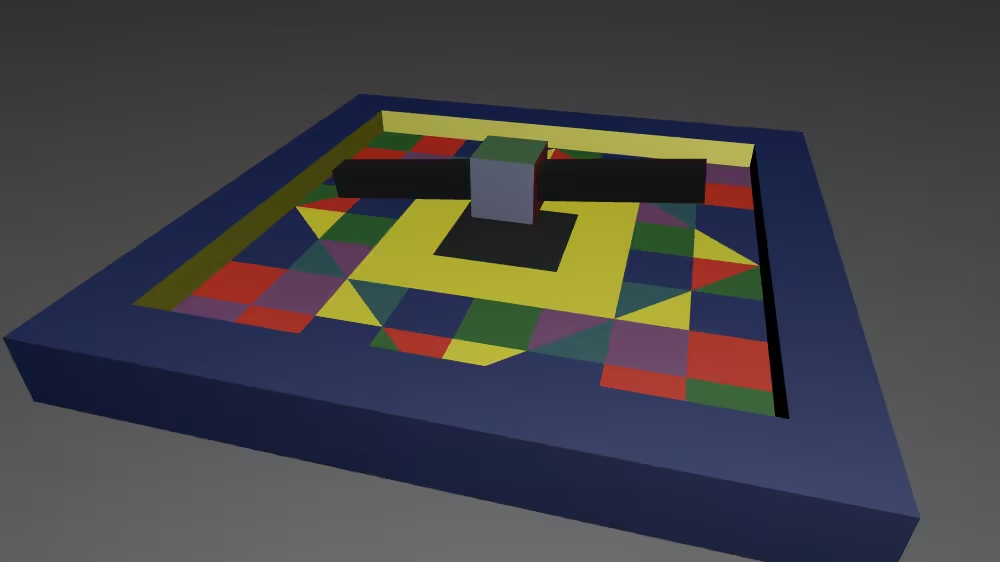SliderJoint
Overview
SliderJoint constrains all movement between body1 and body2 along a single axis. Contains two RigidBody nodes (containerField values body1, body2).
The SliderJoint node belongs to the RigidBodyPhysics component and requires at least support level 2, its default container field is joints. It is available from X3D version 3.2 or higher.
Hierarchy
1
2
3
+ X3DNode
+ X3DRigidJointNode
+ SliderJoint
Fields
| Type | Access Type | Name | Default Value |
|---|---|---|---|
| SFNode | [in, out] | metadata | NULL |
| MFString | [in, out] | forceOutput | “NONE” |
| SFVec3f | [in, out] | axis | 0 1 0 |
| SFFloat | [in, out] | minSeparation | 0 |
| SFFloat | [in, out] | maxSeparation | 1 |
| SFFloat | [in, out] | sliderForce | 0 |
| SFFloat | [in, out] | stopBounce | 0 |
| SFFloat | [in, out] | stopErrorCorrection | 1 |
| SFFloat | [out] | separation | |
| SFFloat | [out] | separationRate | |
| SFNode | [in, out] | body1 | NULL |
| SFNode | [in, out] | body2 | NULL |
SFNode [in, out] metadata NULL [X3DMetadataObject]
Information about this node can be contained in a MetadataBoolean, MetadataDouble, MetadataFloat, MetadataInteger, MetadataString or MetadataSet node.
Hint
MFString [in, out] forceOutput “NONE” [“ALL”, “NONE”, …]
forceOutput controls which output fields are generated for the next frame. Values are ALL, NONE, or exact names of output fields updated at start of next frame.
SFVec3f [in, out] axis 0 1 0 (-∞,∞)
axis is normalized vector specifying direction of motion.
SFFloat [in, out] minSeparation 0 [0,∞)
minSeparation is minimum separation distance between the two bodies.
Hint
- If (minSeparation is less than maxSeparation) then no stop is effective.
SFFloat [in, out] maxSeparation 1 [0,∞)
maxSeparation is maximum separation distance between the two bodies.
Hint
- If (minSeparation is less than maxSeparation) then no stop is effective.
SFFloat [in, out] sliderForce 0 [-∞,∞) not supported
sliderForce value is used to apply a force (specified in force base units) along the axis of the slider in equal and opposite directions to the two bodies. A positive value applies a force such that the two bodies accelerate away from each other, while a negative value applies a force such that the two bodies accelerate toward each other.
SFFloat [in, out] stopBounce 0 [0,1] not supported
stopBounce is velocity factor for bounce back once stop point is reached.
Hint
- 0 means no bounce, 1 means return velocity matches.
SFFloat [in, out] stopErrorCorrection 1 [0,1] not supported
stopErrorCorrection is fraction of error correction performed during time step once stop point is reached.
Hint
- 0 means no error correction, 1 means all error corrected in single step.
SFFloat [out] separation not supported
separation indicates final separation distance between the two bodies.
Warning
- It is an error to define this transient outputOnly field in an X3D file, instead only use it a source for ROUTE events.
SFFloat [out] separationRate not supported
separationRate indicates change in separation distance over time between the two bodies.
Warning
- It is an error to define this transient outputOnly field in an X3D file, instead only use it a source for ROUTE events.
SFNode [in, out] body1 NULL [RigidBody]
The body1 and body2 fields indicate the two RigidBody nodes connected by this joint.
SFNode [in, out] body2 NULL [RigidBody]
The body1 and body2 fields indicate the two RigidBody nodes connected by this joint.
Advice
Hint
- RigidBodyPhysics component, level 2.
Example