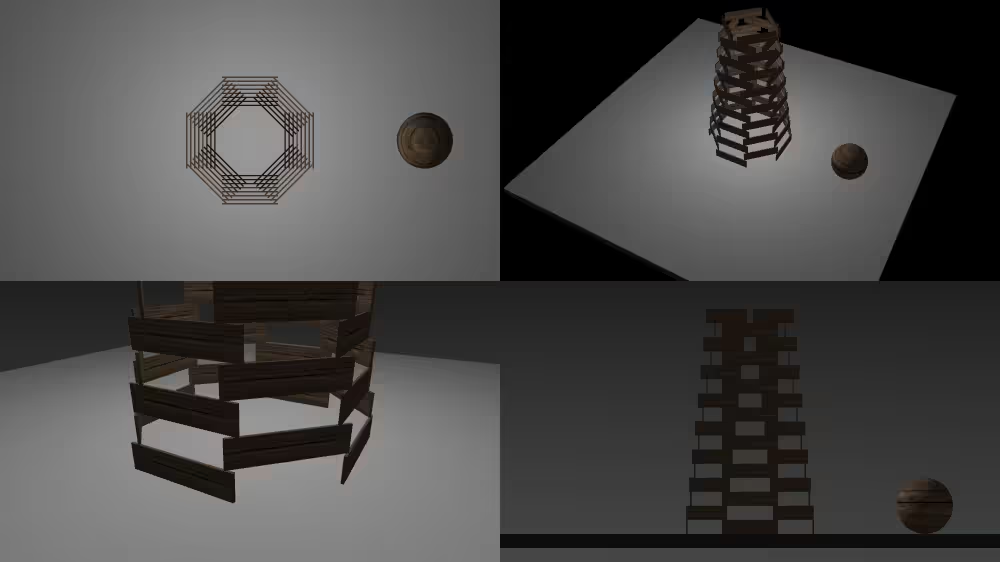RigidBody
Overview
RigidBody describes a collection of shapes with a mass distribution that is affected by the physics model. Contains a Sphere, Box, or Cone (containerField='massDensityModel') and multiple CollidableOffset or CollidableShape nodes (containerField='geometry') for animating collidable geometry.
The RigidBody node belongs to the RigidBodyPhysics component and requires at least support level 2, its default container field is bodies. It is available from X3D version 3.2 or higher.
Hierarchy
1
2
+ X3DNode
+ RigidBody (X3DBoundedObject)*
* Derived from multiple interfaces.
Fields
| Type | Access Type | Name | Default Value |
|---|---|---|---|
| SFNode | [in, out] | metadata | NULL |
| SFBool | [in, out] | enabled | TRUE |
| SFBool | [in, out] | fixed | FALSE |
| SFVec3f | [in, out] | position | 0 0 0 |
| SFRotation | [in, out] | orientation | 0 0 1 0 |
| SFVec3f | [in, out] | linearVelocity | 0 0 0 |
| SFVec3f | [in, out] | angularVelocity | 0 0 0 |
| SFBool | [in, out] | useFiniteRotation | FALSE |
| SFVec3f | [in, out] | finiteRotationAxis | 0 1 0 |
| SFBool | [in, out] | autoDamp | FALSE |
| SFFloat | [in, out] | linearDampingFactor | 0.001 |
| SFFloat | [in, out] | angularDampingFactor | 0.001 |
| SFFloat | [in, out] | mass | 1 |
| SFVec3f | [in, out] | centerOfMass | 0 0 0 |
| SFMatrix3f | [in, out] | inertia | 1 0 0 0 1 0 0 0 1 |
| SFNode | [in, out] | massDensityModel | NULL |
| SFBool | [in, out] | useGlobalGravity | TRUE |
| MFVec3f | [in, out] | forces | [ ] |
| MFVec3f | [in, out] | torques | [ ] |
| SFBool | [in, out] | autoDisable | FALSE |
| SFTime | [in, out] | disableTime | 0 |
| SFFloat | [in, out] | disableLinearSpeed | 0 |
| SFFloat | [in, out] | disableAngularSpeed | 0 |
| SFBool | [in, out] | visible | TRUE |
| SFBool | [in, out] | bboxDisplay | FALSE |
| SFVec3f | [ ] | bboxSize | -1 -1 -1 |
| SFVec3f | [ ] | bboxCenter | 0 0 0 |
| MFNode | [in, out] | geometry | [ ] |
SFNode [in, out] metadata NULL [X3DMetadataObject]
Information about this node can be contained in a MetadataBoolean, MetadataDouble, MetadataFloat, MetadataInteger, MetadataString or MetadataSet node.
Hint
SFBool [in, out] enabled TRUE
Enables/disables node operation.
SFBool [in, out] fixed FALSE
fixed indicates whether body is able to move.
Hint
- fixed is useful for indicating objects that do not move: walls, ground, etc.
SFVec3f [in, out] position 0 0 0 (-∞,∞)
position sets body location in world space, then reports physics updates.
SFRotation [in, out] orientation 0 0 1 0 [-1,1] or (-∞,∞)
orientation sets body direction in world space, then reports physics updates.
SFVec3f [in, out] linearVelocity 0 0 0 (-∞,∞)
linearVelocity sets constant velocity value to object every frame, and reports updates by physics model.
Hint
- Initial value only applied during first frame if forces applied.
Warning
- Instantaneous velocity changes may lead to numerical instability.
SFVec3f [in, out] angularVelocity 0 0 0 (-∞,∞)
angularVelocity sets constant velocity value to object every frame, and reports updates by physics model.
Hint
- Initial value only applied during first frame if forces applied.
Warning
- Instantaneous velocity changes may lead to numerical instability.
SFBool [in, out] useFiniteRotation FALSE
useFiniteRotation enables/disables higher-resolution, higher-cost computational method for calculating rotations.
SFVec3f [in, out] finiteRotationAxis 0 1 0 (-∞,∞)
finiteRotationAxis specifies vector around which the object rotates.
SFBool [in, out] autoDamp FALSE
autoDamp enables/disables angularDampingFactor and linearDampingFactor.
SFFloat [in, out] linearDampingFactor 0.001 [0,1]
linearDampingFactor automatically damps a portion of body motion over time.
SFFloat [in, out] angularDampingFactor 0.001 [0,1]
angularDampingFactor automatically damps a portion of body motion over time.
SFFloat [in, out] mass 1 (0,∞)
mass of the body in kilograms.
Hints
Warning
- mass must be greater than 0.
SFVec3f [in, out] centerOfMass 0 0 0 (-∞,∞)
centerOfMass defines local center of mass for physics calculations.
SFMatrix3f [in, out] inertia 1 0 0 0 1 0 0 0 1 (-∞,∞)
inertia matrix defines a 3x2 inertia tensor matrix.
Warning
- Only the first 6 values are used.
SFNode [in, out] massDensityModel NULL [Sphere, Box, Cone] not supported
The massDensityModel field is used to describe the geometry type and dimensions used to calculate the mass density in the physics model. It is not rendered, nor modified by the physics model.
SFBool [in, out] useGlobalGravity TRUE
useGlobalGravity indicates whether this particular body is influenced by parent RigidBodyCollection’s gravity setting.
Warning
- Contained sub-bodies are not affected by this setting.
MFVec3f [in, out] forces [ ]
forces defines linear force values applied to the object every frame.
MFVec3f [in, out] torques [ ]
torques defines rotational force values applied to the object every frame.
SFBool [in, out] autoDisable FALSE
autoDisable toggles operation of disableAngularSpeed, disableLinearSpeed, disableTime.
SFTime [in, out] disableTime 0 [0,∞) not supported
disableTime defines interval when body becomes at rest and not part of rigid body calculations, reducing numeric instabilities.
Hints
- Only activated if autoDisable=’true’
- disableTime is an SFTime duration interval, not an absolute clock time.
SFFloat [in, out] disableLinearSpeed 0 [0,∞)
disableLinearSpeed defines lower-limit tolerance value when body is considered at rest and not part of rigid body calculation, reducing numeric instabilitiess.
Hint
- Only activated if autoDisable=’true’
SFFloat [in, out] disableAngularSpeed 0 [0,∞)
disableAngularSpeed defines lower-limit tolerance value when body is considered at rest and not part of rigid body calculations, reducing numeric instabilities.
Hint
- Only activated if autoDisable=’true’
SFBool [in, out] visible TRUE
Whether or not renderable content within this node is visually displayed.
Hints
- The visible field has no effect on animation behaviors, event passing or other non-visual characteristics.
- Content must be visible to be collidable and to be pickable.
SFBool [in, out] bboxDisplay FALSE
Whether to display bounding box for associated geometry, aligned with world coordinates.
Hint
- The bounding box is displayed regardless of whether contained content is visible.
SFVec3f [ ] bboxSize -1 -1 -1 [0,∞) or −1 −1 −1
Bounding box size is usually omitted, and can easily be calculated automatically by an X3D player at scene-loading time with minimal computational cost. Bounding box size can also be defined as an optional authoring hint that suggests an optimization or constraint.
Hints
- Can be useful for collision computations or inverse-kinematics (IK) engines.
- Precomputation and inclusion of bounding box information can speed up the initialization of large detailed models, with a corresponding cost of increased file size.
- X3D Architecture, 10.2.2 Bounding boxes
- X3D Architecture, 10.3.1 X3DBoundedObject
SFVec3f [ ] bboxCenter 0 0 0 (-∞,∞)
Bounding box center accompanies bboxSize and provides an optional hint for bounding box position offset from origin of local coordinate system.
Hints
- Precomputation and inclusion of bounding box information can speed up the initialization of large detailed models, with a corresponding cost of increased file size.
- X3D Architecture, 10.2.2 Bounding boxes
- X3D Architecture, 10.3.1 X3DBoundedObject
MFNode [in, out] geometry [ ] [X3DNBodyCollidableNode]
The geometry field is used to connect the body modelled by the physics engine implementation to the real geometry of the scene through the use of collidable nodes. This allows the geometry to be connected directly to the physics model as well as collision detection. Collidable nodes have their location set to the same location as the body instance in which they are located.
[] size 1 1 1 (-∞,∞) non-standard
Input/Output field size.
[] scale 1 1 1 (-∞,∞)
Input/Output field scale.
Example