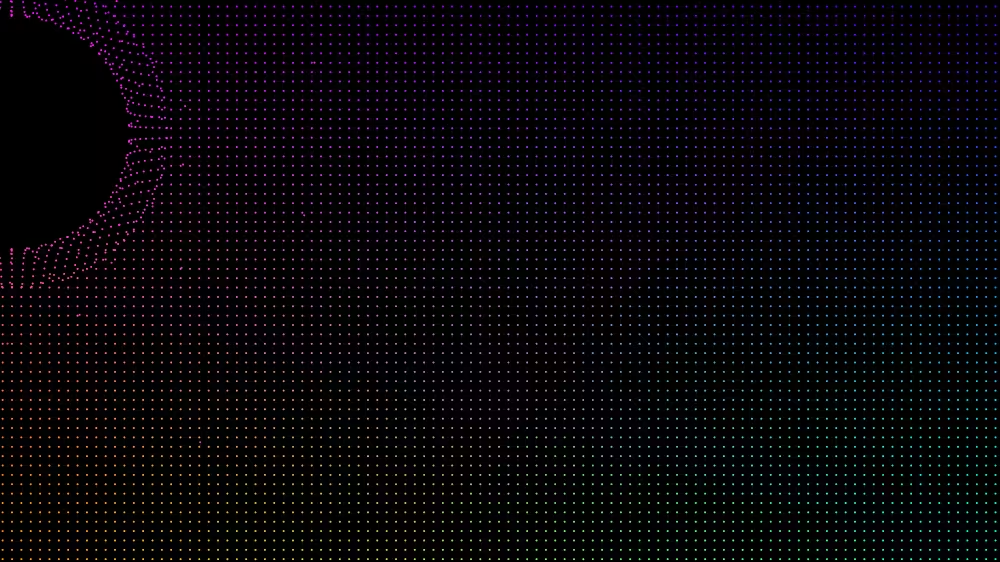PointSet
Overview
PointSet is a node that contains a set of colored 3D points, represented by contained Color or ColorRGBA and Coordinate or CoordinateDouble nodes.
The PointSet node belongs to the Rendering component and requires at least support level 1, its default container field is geometry. It is available since VRML 2.0 and from X3D version 3.0 or higher.
Hierarchy
1
2
3
+ X3DNode
+ X3DGeometryNode
+ PointSet
Fields
| Type | Access Type | Name | Default Value |
|---|---|---|---|
| SFNode | [in, out] | metadata | NULL |
| MFNode | [in, out] | attrib | [ ] |
| SFNode | [in, out] | fogCoord | NULL |
| SFNode | [in, out] | color | NULL |
| SFNode | [in, out] | tangent | NULL |
| SFNode | [in, out] | normal | NULL |
| SFNode | [in, out] | coord | NULL |
SFNode [in, out] metadata NULL [X3DMetadataObject]
Information about this node can be contained in a MetadataBoolean, MetadataDouble, MetadataFloat, MetadataInteger, MetadataString or MetadataSet node.
Hint
MFNode [in, out] attrib [ ] [X3DVertexAttributeNode]
Optional single contained FloatVertexAttribute node that can specify list of per-vertex attribute information for programmable shaders.
Hint
SFNode [in, out] fogCoord NULL [FogCoordinate]
Optional single contained FogCoordinate node that can specify depth parameters for fog in corresponding geometry.
SFNode [in, out] color NULL [X3DColorNode]
Optional single contained Color or ColorRGBA node that can specify color values applied to corresponding vertices according to colorIndex and colorPerVertex fields.
SFNode [in, out] tangent NULL [Tangent] non-standard
Input/Output field tangent. If there is no Tangent node, the MikkTSpace algorithm is used to generate tangent vectors.
SFNode [in, out] normal NULL [X3DNormalNode]
Optional single contained Normal node that can specify perpendicular vectors for corresponding vertices to support rendering computations.
Hint
- Useful for special effects. Normal vector computation by 3D graphics hardware is quite fast so adding normals to a scene is typically unnecessary.
Warning
- normal vectors increase file size, typically doubling geometry definitions. Normal vectors are rapidly computed at run time by GPUs and thus are rarely needed in model files if no special effects are expected.
SFNode [in, out] coord NULL [X3DCoordinateNode]
Optional single contained Coordinate or CoordinateDouble node that can specify a list of vertex values.
Advice
Hints
- Point (geometry)
- Either values in a contained Color node, or else Material emissiveColor in corresponding Appearance node, are used for rendering lines and points.
- Insert a Shape node before adding geometry or Appearance.
- Each point is displayed independently, no other PointSet attributes for rendering are provided.
Warning
- Use a different color (or Material emissiveColor) than the Background color, otherwise geometry is invisible.
Example