Color
Color
Overview
Color node defines a set of RGB color values that apply either to a sibling Coordinate or CoordinateDouble node, or else to a parent ElevationGrid node. Color is only used by ElevationGrid, IndexedFaceSet, IndexedLineSet, LineSet, PointSet, Triangle* and IndexedTriangle* nodes.
The Color node belongs to the Rendering component and requires at least support level 1, its default container field is color. It is available since VRML 2.0 and from X3D version 3.0 or higher.
Hierarchy
1
2
3
4
+ X3DNode
+ X3DGeometricPropertyNode
+ X3DColorNode
+ Color
Fields
SFNode [in, out] metadata NULL [X3DMetadataObject]
Information about this node can be contained in a MetadataBoolean, MetadataDouble, MetadataFloat, MetadataInteger, MetadataString or MetadataSet node.
Hint
MFColor [in, out] color [ ] [0,1]
The color field defines an array of 3-tuple RGB colors.
Advice
Hints
- Colors are often controlled by Material instead.
- X3D Scene Authoring Hints, Color
Example
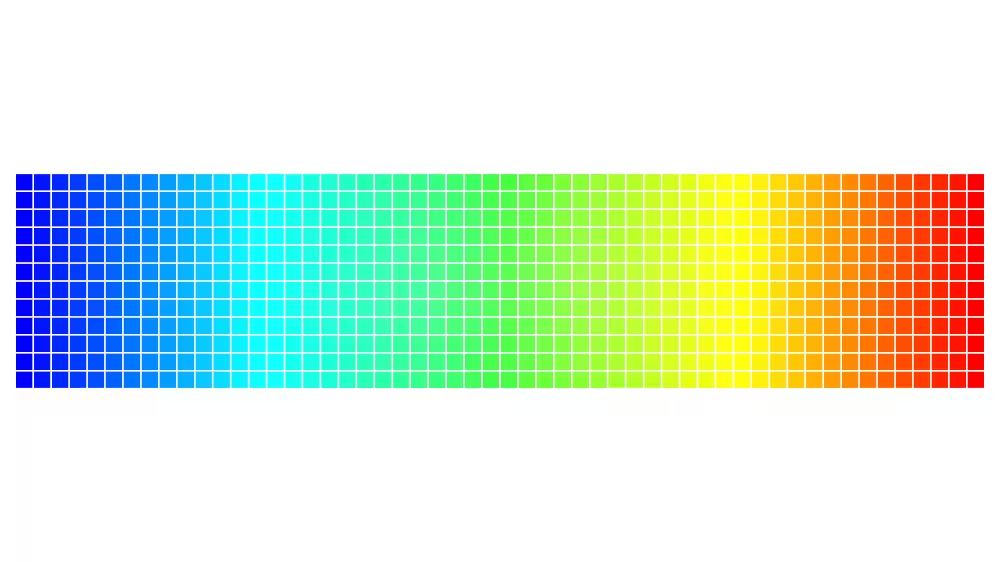
See Also
This post is licensed under CC BY 4.0 by the author.