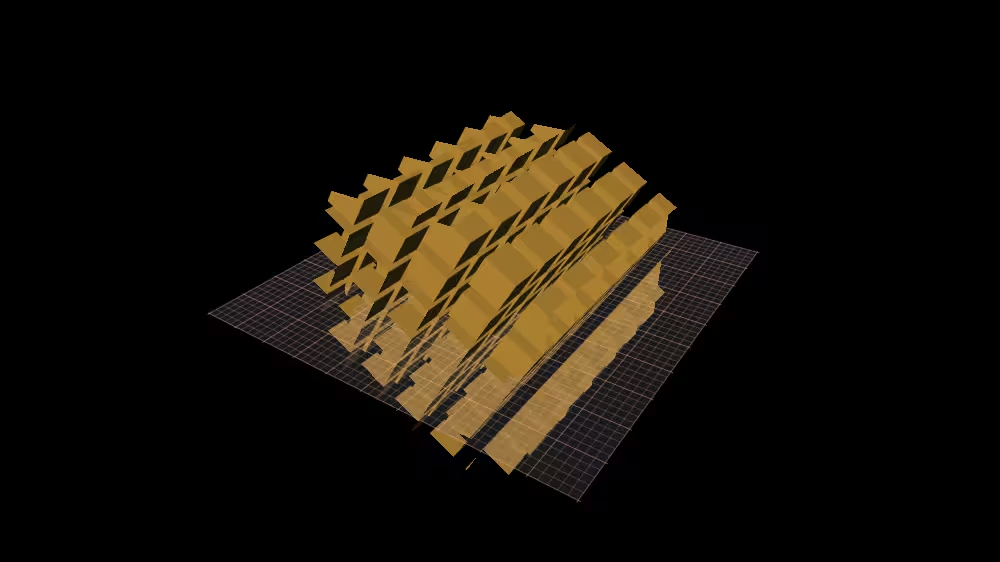ClipPlane
Overview
ClipPlane specifies a single plane equation used to clip (i.e. cull or hide) displayed geometry. The plane field specifies a four-component plane equation that describes both inside and outside half space.
The ClipPlane node belongs to the Rendering component and requires at least support level 5, its default container field is children. It is available from X3D version 3.2 or higher.
Hierarchy
1
2
3
+ X3DNode
+ X3DChildNode
+ ClipPlane
Fields
| Type | Access Type | Name | Default Value |
|---|---|---|---|
| SFNode | [in, out] | metadata | NULL |
| SFBool | [in, out] | enabled | TRUE |
| SFVec4f | [in, out] | plane | 0 1 0 0 |
SFNode [in, out] metadata NULL [X3DMetadataObject]
Information about this node can be contained in a MetadataBoolean, MetadataDouble, MetadataFloat, MetadataInteger, MetadataString or MetadataSet node.
Hint
SFBool [in, out] enabled TRUE
Enables/disables node operation.
SFVec4f [in, out] plane 0 1 0 0 [0,1] or (-∞,∞)
If (a,b,c,d) is the plane, with the first three components being a normalized vector describing the plane’s normal direction (and thus the fourth component d being distance from the origin), a point (x,y,z) is visible to the user, with regards to the clipping plane, if ax+by+c*z+d is greater than 0.
Hints
- Negate all plane values to reverse which side of plane has visibility clipped.
- plane-geometry equations
- plane-geometry distance to point
Warning
- (a, b, c, d) value of (0, 0, 0, d) is forbidden since the zero vector has ambiguous direction and is thus degenerate, not defining a plane.
Advice
Hint
- ClipPlane nodes only affect peer and descendant nodes, thus a parent grouping node can limit its effect.
Warning
Example