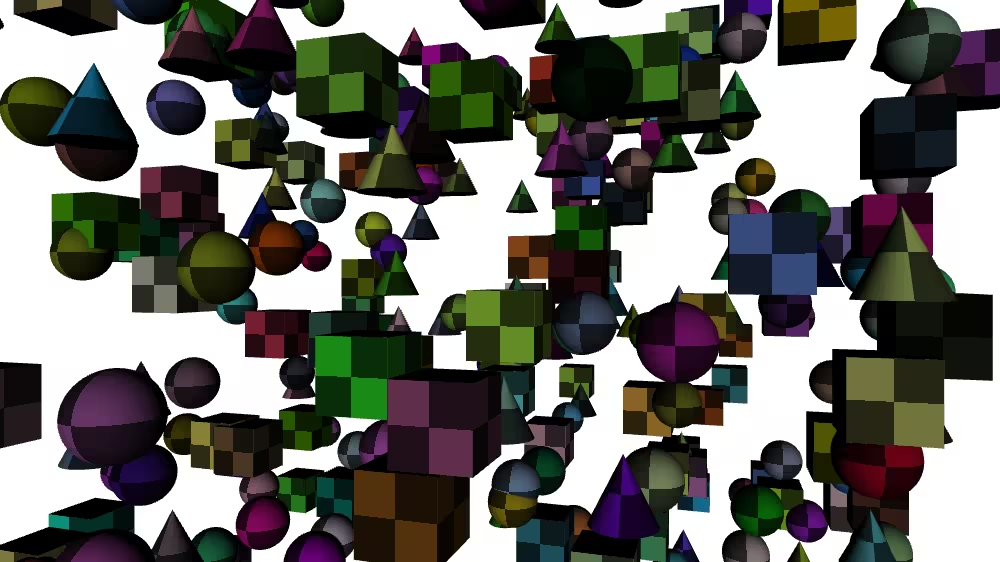TouchSensor
Overview
TouchSensor tracks location and state of the pointing device, detecting when a user points at or selects (activates) geometry.
The TouchSensor node belongs to the PointingDeviceSensor component and requires at least support level 1, its default container field is children. It is available since VRML 2.0 and from X3D version 3.0 or higher.
Hierarchy
1
2
3
4
5
6
+ X3DNode
+ X3DChildNode
+ X3DSensorNode
+ X3DPointingDeviceSensorNode
+ X3DTouchSensorNode
+ TouchSensor
Fields
| Type | Access Type | Name | Default Value |
|---|---|---|---|
| SFNode | [in, out] | metadata | NULL |
| SFString | [in, out] | description | ”” |
| SFBool | [in, out] | enabled | TRUE |
| SFVec2f | [out] | hitTexCoord_changed | |
| SFVec3f | [out] | hitNormal_changed | |
| SFVec3f | [out] | hitPoint_changed | |
| SFBool | [out] | isOver | |
| SFBool | [out] | isActive | |
| SFTime | [out] | touchTime |
SFNode [in, out] metadata NULL [X3DMetadataObject]
Information about this node can be contained in a MetadataBoolean, MetadataDouble, MetadataFloat, MetadataInteger, MetadataString or MetadataSet node.
Hint
SFString [in, out] description “”
Author-provided prose that describes intended purpose of this node.
Hints
- Include space characters since a description is not a DEF identifier. Write short phrases that make descriptions clear and readable.
- Many XML tools substitute XML character references for special characters automatically if needed within an attribute value (such as & for & ampersand character, or " for “ quotation-mark character).
SFBool [in, out] enabled TRUE
Enables/disables node operation.
SFVec2f [out] hitTexCoord_changed
When pointing device selects geometry, send event containing texture coordinates of surface at the hitPoint.
Warning
- It is an error to define this transient outputOnly field in an X3D file, instead only use it a source for ROUTE events.
SFVec3f [out] hitNormal_changed
When pointing device selects geometry, send event containing surface normal vector at the hitPoint.
Warning
- It is an error to define this transient outputOnly field in an X3D file, instead only use it a source for ROUTE events.
SFVec3f [out] hitPoint_changed
When pointing device selects geometry, send event containing 3D point on surface of underlying geometry, as measured in reference frame for TouchSensor’s local coordinate system.
Warning
- It is an error to define this transient outputOnly field in an X3D file, instead only use it a source for ROUTE events.
SFBool [out] isOver
Hover over geometry by aiming the mouse (or pointing device) to generate isOver events. Sensor sends output event isOver=true event when pointing device moves over sensor’s geometry, and later sends output event isOver=false event when pointing device moves off.
Warning
- It is an error to define this transient outputOnly field in an X3D file, instead only use it a source for ROUTE events.
SFBool [out] isActive
Select geometry by activating the pointing device (for example, clicking the mouse) to generate isActive events. Output event isActive=true is sent when pointing device selection is activated, output event isActive=false is sent when pointing device is deselected.
Warning
- It is an error to define this transient outputOnly field in an X3D file, instead only use it a source for ROUTE events.
SFTime [out] touchTime
Time event generated when sensor is touched by pointing device, and then deselected by the user.
Hint
- touchTime event is generated when following three conditions are all met: (a) pointing device was pointing towards geometry when initially activated (isActive=true), (b) pointing device is currently pointing towards the geometry (isOver=true), and (c) pointing device selection is deactivated/deselected by user (isActive=false event is also generated).
Warning
- It is an error to define this transient outputOnly field in an X3D file, instead only use it a source for ROUTE events.
Advice
Hints
- This sensor detects user interactions affecting peer nodes and their child geometry.
- X3D Architecture 20.2.1 Overview of pointing device sensors
- X3D Architecture 20.2.3 Activating and manipulating pointing device sensors
- Example scenes and authoring assets
Example