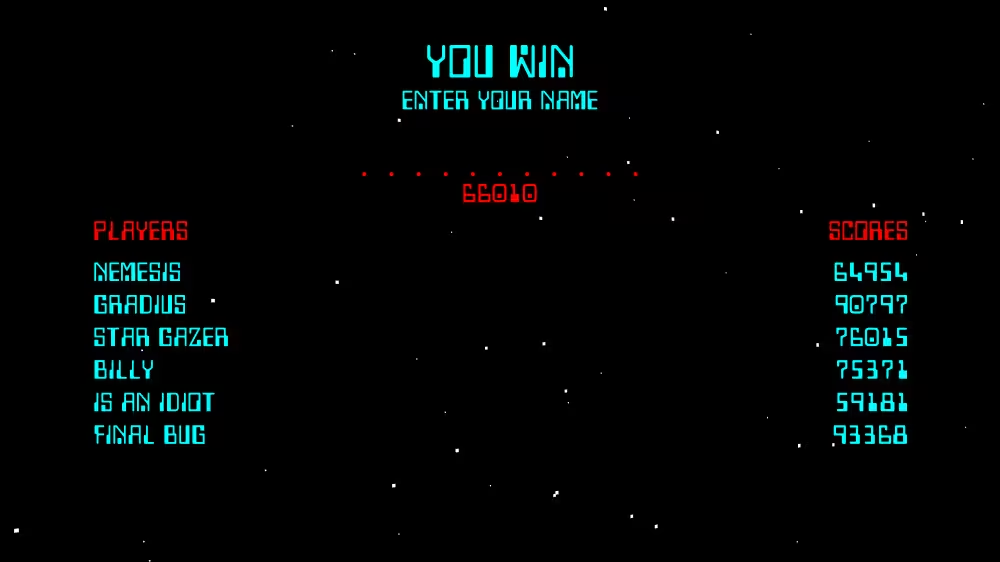StringSensor
Overview
StringSensor generates events as the user enters strings on the keyboard. Browser support includes the notion of “keyboard focus”.
The StringSensor node belongs to the KeyDeviceSensor component and requires at least support level 2, its default container field is children. It is available from X3D version 3.0 or higher.
Hierarchy
1
2
3
4
5
+ X3DNode
+ X3DChildNode
+ X3DSensorNode
+ X3DKeyDeviceSensorNode
+ StringSensor
Fields
| Type | Access Type | Name | Default Value |
|---|---|---|---|
| SFNode | [in, out] | metadata | NULL |
| SFString | [in, out] | description | ”” |
| SFBool | [in, out] | enabled | TRUE |
| SFBool | [in, out] | deletionAllowed | TRUE |
| SFString | [out] | enteredText | |
| SFString | [out] | finalText | |
| SFBool | [out] | isActive |
SFNode [in, out] metadata NULL [X3DMetadataObject]
Information about this node can be contained in a MetadataBoolean, MetadataDouble, MetadataFloat, MetadataInteger, MetadataString or MetadataSet node.
Hint
SFString [in, out] description “”
Author-provided prose that describes intended purpose of the node.
Hint
- Many XML tools substitute XML character references for special characters automatically if needed within an attribute value (such as & for & ampersand character, or " for “ quotation-mark character).
SFBool [in, out] enabled TRUE
Enables/disables node operation.
SFBool [in, out] deletionAllowed TRUE
If deletionAllowed is true, then previously entered character in enteredText can be removed. If deletionAllowed is false, then characters may only be added to the string.
Hint
- Deletion key is typically defined by local system.
SFString [out] enteredText
Events generated as character-producing keys are pressed on keyboard.
Warning
- It is an error to define this transient outputOnly field in an X3D file, instead only use it a source for ROUTE events.
SFString [out] finalText
Events generated when sequence of keystrokes matches keys in terminationText string when this condition occurs, enteredText is moved to finalText and enteredText is set to empty string.
Hint
- Termination key is typically defined by local system.
Warning
- It is an error to define this transient outputOnly field in an X3D file, instead only use it a source for ROUTE events.
SFBool [out] isActive
Select geometry by activating the pointing device (for example, clicking the mouse) to generate isActive events. Output event isActive=true is sent when geometry is selected (for example, when primary mouse button is pressed), output event isActive=false is sent when geometry is deselected (for example, when primary mouse button is released).
Warning
- It is an error to define this transient outputOnly field in an X3D file, instead only use it a source for ROUTE events.
Advice
Hint
Example