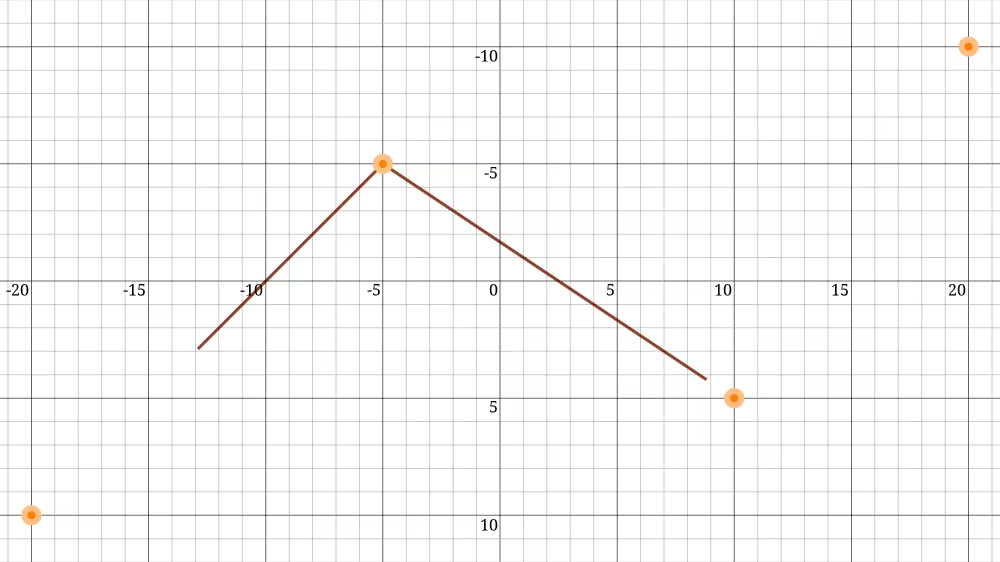ScalarInterpolator
Overview
ScalarInterpolator generates piecewise-linear SFFloat values. Authors can ROUTE value_changed output events to other SFFloat fields.
The ScalarInterpolator node belongs to the Interpolation component and requires at least support level 1, its default container field is children. It is available since VRML 2.0 and from X3D version 3.0 or higher.
Hierarchy
1
2
3
4
+ X3DNode
+ X3DChildNode
+ X3DInterpolatorNode
+ ScalarInterpolator
Fields
| Type | Access Type | Name | Default Value |
|---|---|---|---|
| SFNode | [in, out] | metadata | NULL |
| SFFloat | [in] | set_fraction | |
| MFFloat | [in, out] | key | [ ] |
| MFFloat | [in, out] | keyValue | [ ] |
| SFFloat | [out] | value_changed |
SFNode [in, out] metadata NULL [X3DMetadataObject]
Information about this node can be contained in a MetadataBoolean, MetadataDouble, MetadataFloat, MetadataInteger, MetadataString or MetadataSet node.
Hint
SFFloat [in] set_fraction (-∞,∞)
set_fraction selects input key for corresponding keyValue output.
Hint
- set_fraction values are typically in same range interval as values in the key array. Response to an input set_fraction value less than minimum is equivalent to minimum key, and response to an input set_fraction value greater than maximum is equivalent to maximum key.
Warning
- It is an error to define this transient inputOnly field in an X3D file, instead only use it a destination for ROUTE events.
MFFloat [in, out] key [ ] (-∞,∞)
Definition values for linear-interpolation function input intervals, listed in non-decreasing order and corresponding to a value in the keyValue array.
Hint
- Typical interval for values in key array is within range of 0 to 1, but larger intervals can be defined with arbitrary bounds.
Warnings
- Number of keys must match number of keyValues!
- Values in key array shall be monotonically non-decreasing, meaning that each value is greater than or equal to the preceding value.
MFFloat [in, out] keyValue [ ] (-∞,∞)
Output values for linear interpolation, each corresponding to an input-fraction value in the key array.
Hint
Warning
- Number of keys must match number of keyValues!
SFFloat [out] value_changed
Linearly interpolated output value determined by current key time and corresponding keyValue pair.
Hint
- X3D players might not send unchanging intermediate values, thus avoiding excessive superfluous events that have no effect.
Warning
- It is an error to define this transient outputOnly field in an X3D file, instead only use it a source for ROUTE events.
Advice
Hints
- Typical input connection is ROUTE someTimeSensorDEF.fraction_changed TO thisInterpolatorDEF.set_fraction
- Typical output connection is ROUTE thisInterpolatorDEF.value_changed TO someDestinationNodeDEF.set_someAttribute.
- Example scenes and authoring assets
Example