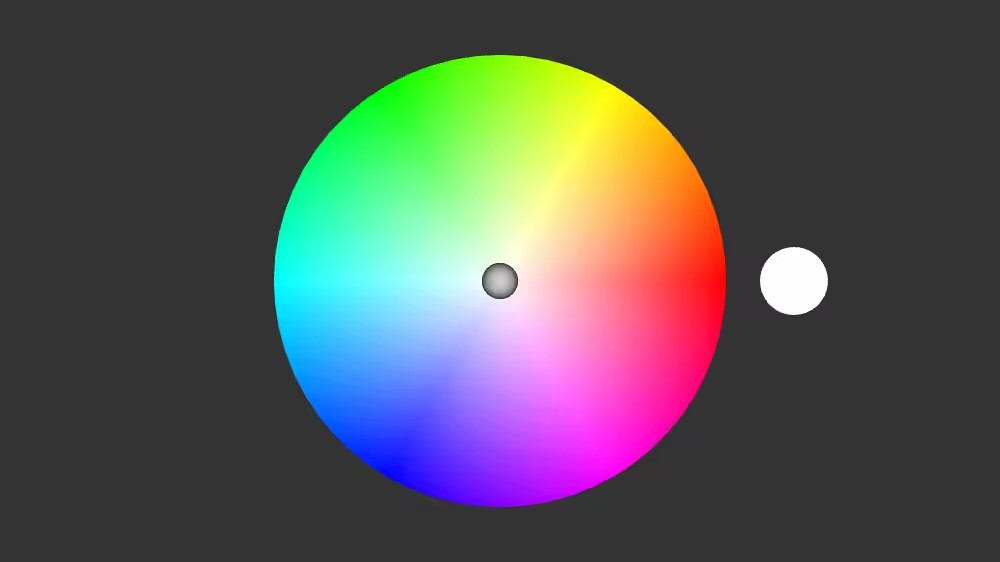ColorDamper
Overview
ColorDamper generates a series of RGB color values that progressively change from initial value to destination value.
The ColorDamper node belongs to the Followers component and requires at least support level 1, its default container field is children. It is available from X3D version 3.2 or higher.
Hierarchy
1
2
3
4
5
+ X3DNode
+ X3DChildNode
+ X3DFollowerNode
+ X3DDamperNode
+ ColorDamper
Fields
| Type | Access Type | Name | Default Value |
|---|---|---|---|
| SFNode | [in, out] | metadata | NULL |
| SFColor | [in] | set_value | |
| SFColor | [in] | set_destination | |
| SFColor | [ ] | initialValue | 0.8 0.8 0.8 |
| SFColor | [ ] | initialDestination | 0.8 0.8 0.8 |
| SFInt32 | [ ] | order | 3 |
| SFTime | [in, out] | tau | 0.3 |
| SFFloat | [in, out] | tolerance | -1 |
| SFBool | [out] | isActive | |
| SFColor | [out] | value_changed |
SFNode [in, out] metadata NULL [X3DMetadataObject]
Information about this node can be contained in a MetadataBoolean, MetadataDouble, MetadataFloat, MetadataInteger, MetadataString or MetadataSet node.
Hint
SFColor [in] set_value [0,1]
set_value resets current value of this node.
Warning
- It is an error to define this transient inputOnly field in an X3D file, instead only use it a destination for ROUTE events.
SFColor [in] set_destination [0,1]
set_destination resets destination value of this node.
Warning
- It is an error to define this transient inputOnly field in an X3D file, instead only use it a destination for ROUTE events.
SFColor [ ] initialValue 0.8 0.8 0.8 [0,1]
Initial starting value for this node.
SFColor [ ] initialDestination 0.8 0.8 0.8 [0,1]
Initial destination value for this node.
SFInt32 [ ] order 3 [0..5]
order defines the number of internal filters (larger means smoother response, longer delay).
SFTime [in, out] tau 0.3 [0,∞)
tau is the exponential-decay time constant for filter response in seconds.
SFFloat [in, out] tolerance -1 -1 or [0,∞)
Absolute value for satisfactory completion proximity (-1 lets browser choose).
SFBool [out] isActive
isActive true/false events are sent when follower-node computation starts/stops.
Warning
- It is an error to define this transient outputOnly field in an X3D file, instead only use it a source for ROUTE events.
SFColor [out] value_changed
Computed output value that approaches within tolerance of destination value, as determined by elapsed time, order and tau.
Warning
- It is an error to define this transient outputOnly field in an X3D file, instead only use it a source for ROUTE events.
Advice
Hints
- ROUTE value_changed output events to one of a <Material> node’s color fields, for example.
- X3D Scene Authoring Hints, Color
Example