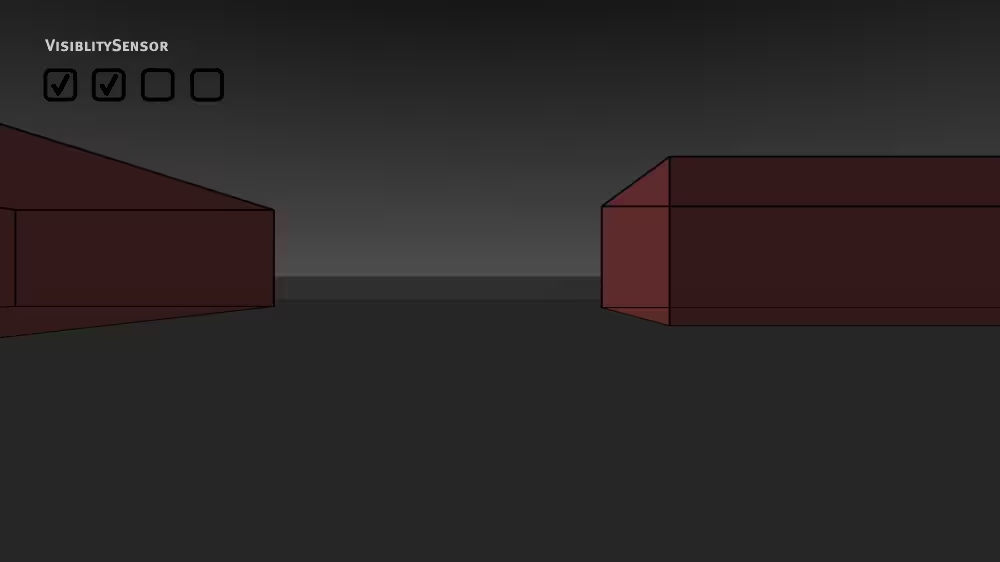VisibilitySensor
Overview
VisibilitySensor detects when user can see a specific object or region as they navigate the world. The region sensed for visibility to the user is bounded by a rectangular box.
The VisibilitySensor node belongs to the EnvironmentalSensor component and requires at least support level 2, its default container field is children. It is available since VRML 2.0 and from X3D version 3.0 or higher.
Hierarchy
1
2
3
4
5
+ X3DNode
+ X3DChildNode
+ X3DSensorNode
+ X3DEnvironmentalSensorNode
+ VisibilitySensor
Fields
| Type | Access Type | Name | Default Value |
|---|---|---|---|
| SFNode | [in, out] | metadata | NULL |
| SFString | [in, out] | description | ”” |
| SFBool | [in, out] | enabled | TRUE |
| SFVec3f | [in, out] | size | 0 0 0 |
| SFVec3f | [in, out] | center | 0 0 0 |
| SFTime | [out] | enterTime | |
| SFTime | [out] | exitTime | |
| SFBool | [out] | isActive |
SFNode [in, out] metadata NULL [X3DMetadataObject]
Information about this node can be contained in a MetadataBoolean, MetadataDouble, MetadataFloat, MetadataInteger, MetadataString or MetadataSet node.
Hint
SFString [in, out] description “”
Author-provided prose that describes intended purpose of the node.
Hint
- Many XML tools substitute XML character references for special characters automatically if needed within an attribute value (such as & for & ampersand character, or " for “ quotation-mark character).
SFBool [in, out] enabled TRUE
Enables/disables node operation.
SFVec3f [in, out] size 0 0 0 [0,∞)
size of visibility box around center location, oriented within local transformation frame.
SFVec3f [in, out] center 0 0 0 (-∞,∞)
Translation offset from origin of local coordinate system.
SFTime [out] enterTime
Time event generated when user’s camera enters visibility region for sensor.
Warning
- It is an error to define this transient outputOnly field in an X3D file, instead only use it a source for ROUTE events.
SFTime [out] exitTime
Time event generated when user’s camera exits visibility region for sensor.
Warning
- It is an error to define this transient outputOnly field in an X3D file, instead only use it a source for ROUTE events.
SFBool [out] isActive
isActive true/false events are sent when triggering the sensor. isActive=true when entering visibility region, isActive=false when exiting visibility region.
Warning
- It is an error to define this transient outputOnly field in an X3D file, instead only use it a source for ROUTE events.
Advice
Hints
- Often used to attract user attention or improve performance.
- This sensor detects user interactions affecting peer nodes and their child geometry.
Example