Controlling the Viewpoint
Controlling the Viewpoint
Motivation
- By default, the viewer enters a world at (0.0, 0.0, 10.0)
- You can provide your own preferred view points
- Select the entry point position
- Select favorite views for the viewer
- Name the views for a browser menu
Creating viewpoints
- Viewpoints specify a desired location, an orientation, and a camera field of view lens angle
- Viewpoints can be transformed using a Transform node
- The first viewpoint found in a file is the entry point
Syntax: Viewpoint
A Viewpoint node specifies a named viewing location:
- position and orientation - viewing location
- fieldOfView - camera lens angle
- description - description for viewpoint menu
XML Encoding
1
2
3
4
5
<Viewpoint
position='0.0 0.0 10.0'
orientation='0.0 0.0 1.0 0.0'
fieldOfView='0.785'
description='Entry View'/>
Classic VRML Encoding
1
2
3
4
5
6
Viewpoint {
position 0.0 0.0 10.0
orientation 0.0 0.0 1.0 0.0
fieldOfView 0.785
description "Entry View"
}
Example
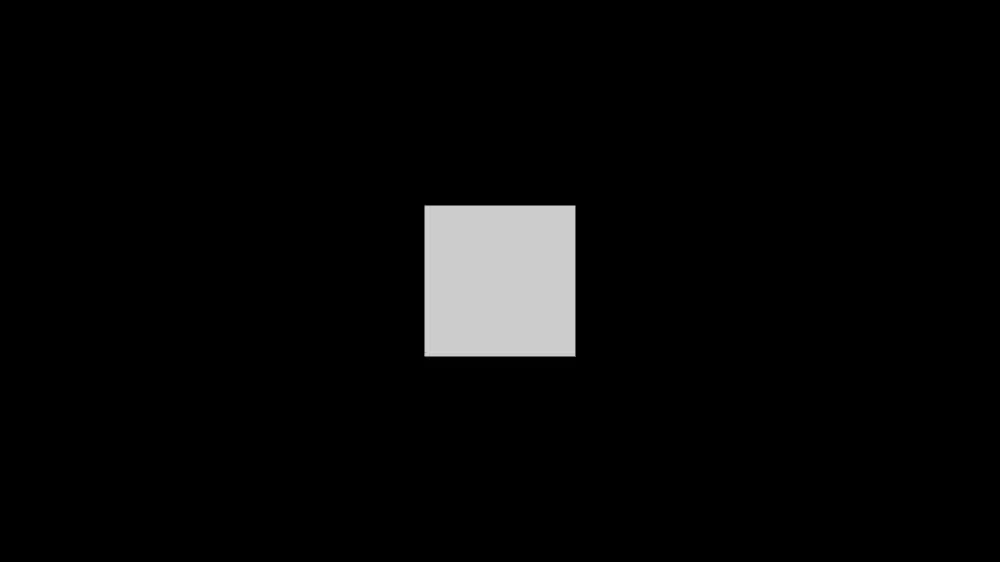
Summary
- Specify favorite viewpoints in Viewpoint nodes
- The first viewpoint in the file is the entry viewpoint
This post is licensed under CC BY 4.0 by the author.